jQuery Plugin For Scrollable Modal Dialog - Long Dialog
| File Size: | 3.99 KB |
|---|---|
| Views Total: | 5499 |
| Last Update: | |
| Publish Date: | |
| Official Website: | Go to website |
| License: | MIT |
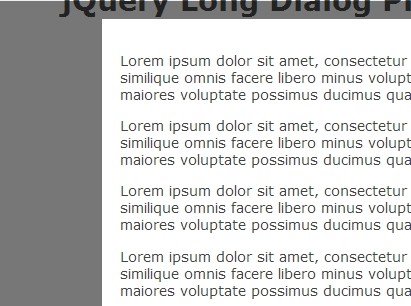
Long Dialog is a super-light jQuery modal plugin designed for long content popup dialog.
How to use it:
1. Import the latest jQuery javascript library and jQuery long dialog's script in the page.
<script src="http://ajax.googleapis.com/ajax/libs/jquery/1.11.0/jquery.min.js"></script> <script src="jquery.long-dialog.js"></script>
2. Create a link to toggle the modal dialog.
<div class="main"> <a href="#" class="open-dialog">Open dialog</a> </div>
3. Create the html for the modal dialog.
<div class="overlay"> <div class="dialog"> ... </div> </div>
4. The sample CSS to style the modal dialog.
.overlay {
background: rgba(0, 0, 0, .5);
bottom: 0;
box-sizing: border-box;
display: none;
height: 100%;
left: 0;
outline: none;
overflow: auto;
position: absolute;
right: 0;
top: 0;
}
.dialog {
background: #fff;
margin: 20px auto;
padding: 20px;
position: relative;
width: 640px;
}
4. Initialize the plugin
<script>
jQuery(function ($) {
$(".overlay").longDialog({
openButton: $(".open-dialog"),
mainContainer: $(".main")
});
});
</script>
Change log:
2014-03-27
- Added ESC to close
This awesome jQuery plugin is developed by starikovs. For more Advanced Usages, please check the demo page or visit the official website.











