Concise Static Modal Window Plugin - jQuery Overlay
| File Size: | 3.08 KB |
|---|---|
| Views Total: | 727 |
| Last Update: | |
| Publish Date: | |
| Official Website: | Go to website |
| License: | MIT |
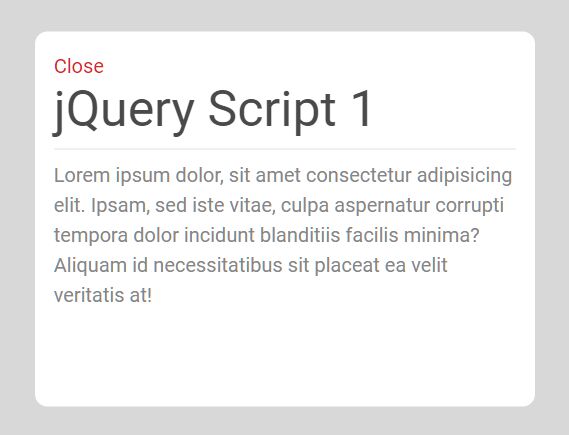
An ultra-light jQuery based overlay component to place web content in an overlay that covers the entire page similar to a modal window.
How to use it:
1. Create an empty container for the overlay.
<div class="overlay-veil"></div>
2. Create overlay content in the document. Note that each overlay must have a unique ID to prevent conflicts.
<div class="overlay-component" data-overlayItem="1">
<div class="closeOverlay">Close</div>
<h1>My Overlay 1</h1>
<div class="ov-content">
Content 1
</div>
</div>
<div class="overlay-component" data-overlayItem="2">
<div class="closeOverlay">Close</div>
<h1>My Overlay 2</h1>
<div class="ov-content">
Content 2
</div>
</div>
... more content here ...
3. Create trigger links to overlay the content on the top of the page.
<a href="#" class="overlay-item-click" data-overlay="1"> Launch Overlay 1 </a> <a href="#" class="overlay-item-click" data-overlay="2"> Launch Overlay 2 </a>
4. Load the Overlay plugin's script after loading the latest jQuery library.
<script src="/path/to/cdn/jquery.min.js"></script> <script src="/path/to/js/main.js"></script>
5. Customize the overlay in the CSS.
.overlay-veil {
position: fixed;
left: 0;
top: 0;
width: 100%;
height: 100%;
z-index: 9999;
background: #cecece;
display: none;
}
6. Apply CSS styles to the overlay content.
.overlay-component {
width: 400px;
height: 400px;
background: #fff;
position: absolute;
color: #fff;
border-radius: 10px;
top: 50%;
left: 50%;
transform: translate(-50%, -50%);
z-index: 9999;
padding: 15px;
display: none;
}
.overlay-component .closeOverlay {
color: #db2424;
cursor: pointer;
}
.overlay-component h1 {
color: #4a4a4a;
padding-bottom: 10px;
border-bottom: 1px solid #e0e0e0;
}
.overlay-component .ov-content {
color: #868686;
}
This awesome jQuery plugin is developed by darpots. For more Advanced Usages, please check the demo page or visit the official website.











