Responsive & Mobile-Aware jQuery Dropdown Navigation Plugin - responsiveNav
| File Size: | 121 KB |
|---|---|
| Views Total: | 6099 |
| Last Update: | |
| Publish Date: | |
| Official Website: | Go to website |
| License: | MIT |
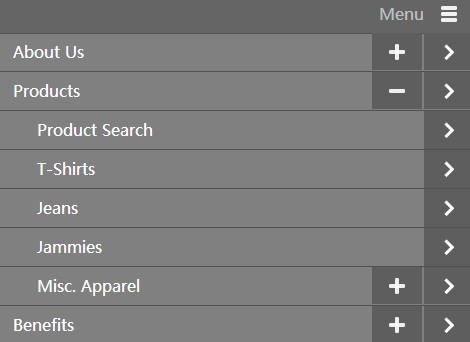
Just another jQuery mobile menu plugin that turns a horizontal multi-level navigation into a mobile friendly toggle menu on small screen devices.
How to use it:
1. Load the required jQuery library and other resources in the document.
<link rel="stylesheet" href="css/styles.css" /> <script src="jquery.min.js"></script> <script src="js/jquery.responsiveNav.js"></script>
2. Create a normal multi-level navigation menu using nested Html lists.
<div id="nav">
<ul>
<li><a href="#"> Menu 1 </a>
<ul>
<li><a href="#"> Menu 1.1 </a></li>
<li><a href="#"> Menu 1.2 </a></li>
</ul>
</li>
<li><a href="#"> Menu 2 </a>
<ul>
<li><a href="#"> Menu 2.1 </a></li>
<li><a href="#"> Menu 2.2 </a></li>
<ul>
<li><a href="#"> Menu 2.2.1 </a></li>
<li><a href="#"> Menu 2.2.2 </a></li>
</ul>
</ul>
</li>
<li><a href="#"> Menu 3 </a>
<ul>
<li><a href="#"> Menu 3.1 </a></li>
<li><a href="#"> Menu 3.2 </a></li>
</ul>
</li>
<li><a href="#"> Menu 4 </a>
<ul>
<li><a href="#"> Menu 4.1 </a></li>
<li><a href="#"> Menu 4.2 </a></li>
</ul>
</li>
<li><a href="#"> Menu 5 </a>
<ul>
<li><a href="#"> Menu 5.1 </a></li>
<li><a href="#"> Menu 5.2 </a></li>
</ul>
</li>
</ul>
</div>
3. Initialize the responsive nav on document ready and done.
$(document).ready(function(){
$('#nav').responsiveNav({
// options here
});
});
4. Possible options to customize the responsive nav.
$('#nav').responsiveNav({
// auto generate menu handle
generateMenuHandle: true,
// text for menu handle
menuHandleText:'Menu',
// generate back links
generateBackLinks:false,
// text for back links
backLinkText:'Back',
// generate sub-section links
generateSubSectionLinks:true,
subSectionLinkExists:function($a, $ul){
return $ul.find('> li > a[href="'+$a.attr('href')+'"]').length;
},
// go to specific links
sectionSecondTapGo:true,
// generate "plus" icon or "down" arrow
generateFocusIcons:true,
// generate "right" icon
generateGoIcons:true,
// for hover intent
hoverIntentTime: 400
});
Changelog:
2019-12-18
- Added href to generated anchor tags for keyboard navigation
This awesome jQuery plugin is developed by stephenr85. For more Advanced Usages, please check the demo page or visit the official website.











