Cross-platform Responsive Navigation With jQuery - menuBreaker
| File Size: | 100 KB |
|---|---|
| Views Total: | 15173 |
| Last Update: | |
| Publish Date: | |
| Official Website: | Go to website |
| License: | MIT |
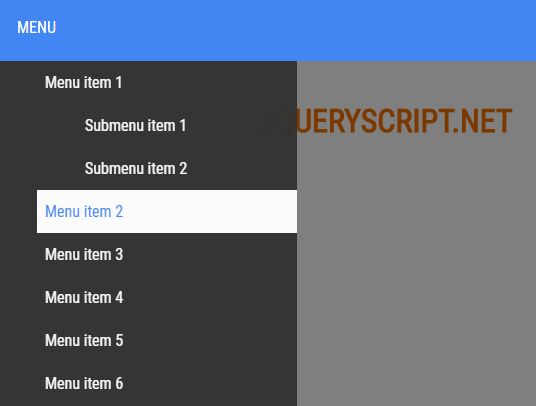
menuBreaker is a responsive, cross-platform, multi-level navigation plugin for jQuery that auto collapses the regular horizontal nav into an off-canvas toggle menu on mobile devices.
How to use it:
1. Create the desktop and mobile nav menus from nested HTML unordered lists. And then insert them together with the mobile menu toggle button into a nav element like these:
<nav id="navbar">
<div class="menu">
<ul class="desktop">
<li><a href="#">Menu item 1</a>
<ul class="submenu">
<li><a href="#">Menu 1-1</a></li>
<li><a href="#">Menu 1-2</a></li>
</ul>
</li>
<li><a href="#">Menu item 2</a></li>
<li><a href="#">Menu item 3</a></li>
...
</ul>
<ul class="mobile">
<li><a href="#">Menu item 1</a>
<ul class="submenu">
<li><a href="#">Menu 1-1</a></li>
<li><a href="#">Menu 1-2</a></li>
</ul>
</li>
<li><a href="#">Menu item 2</a></li>
<li><a href="#">Menu item 3</a></li>
...
</ul>
</div>
<div id="openMenu">MENU</div>
</nav>
2. Create an overlay element that will be used to overlay the main container when the mobile menu is opened.
<div class="overlay"></div>
3. The primary CSS styles for the desktop menu.
#navbar {
z-index: 100;
position: relative;
height: 70px;
background-color: #4286f4;
}
.menu {
border: 0;
max-height: 70px;
float: left;
width: 100%;
text-align: center;
}
.desktop {
font-size: 0;
min-height: 70px;
background: none;
padding-left: 10px;
padding-right: 10px;
float: none;
}
.desktop li {
border: 0;
margin-left: 1px;
margin-right: 1px;
height: 70px;
display: inline-block;
float: none;
list-style: none;
padding: 0;
position: relative;
}
.desktop li a {
transition: all 300ms ease;
color: #ffffff;
font-weight: 700;
text-decoration: none;
font-size: 15px;
margin: 0 auto;
text-transform: uppercase;
display: inline-block;
height: 70px;
padding: 27px 13px;
}
.desktop li a:hover { background-color: #00c0ff; }
.desktop .submenu {
position: absolute;
display: block;
margin-top: 0;
padding: 0;
min-height: 100px;
width: 200px;
height: initial;
visibility: hidden;
text-align: left;
-ms-transform-origin: 50% 0;
transform-origin: 50% 0;
-webkit-transform-origin: 50% 0;
-webkit-transition: transform 300ms ease, opacity 300ms ease;
-moz-transition: transform 300ms ease, opacity 300ms ease;
-ms-transition: transform 300ms ease, opacity 300ms ease;
-o-transition: transform 300ms ease, opacity 300ms ease;
transform: scaleY(0);
-ms-transform: scaleY(0);
-webkit-transform: scaleY(0);
}
.desktop li a:hover + .submenu, .desktop li a + .submenu:hover {
visibility: visible;
opacity: 0.95;
transform: scaleY(1);
-ms-transform: scaleY(1);
-webkit-transform: scaleY(1);
}
.desktop .submenu li {
border: 0;
font-size: 0;
line-height: 1;
text-align: left;
width: 200px;
height: initial;
margin: 0 auto;
}
.desktop .submenu .submenu {
visibility: hidden;
opacity: 0;
position: absolute;
-webkit-transform: scaleY(1);
-ms-transform: scaleY(1);
transform: scaleY(1);
top: 0;
width: 200px;
}
.desktop .submenu .submenu li { width: 200px; }
.desktop .submenu li a {
display: block;
background-color: #00c0ff;
min-height: 45px;
height: auto;
border: 0;
line-height: 1;
text-align: left;
margin: 0 auto;
margin-bottom: 0;
}
.desktop .submenu li a:hover {
background-color: #f77300;
-webkit-transition: all 300ms ease;
-o-transition: all 300ms ease;
transition: all 300ms ease;
}
4. The primary CSS styles for the mobile menu.
#openMenu {
cursor: pointer;
color: #ffffff;
position: absolute;
top: 27px;
left: 20px;
display: none;
}
.mobile {
opacity: 0.95;
background-color: #4286f4;
text-align: left;
margin: 0 auto;
overflow-y: scroll;
transition: all 300ms ease;
width: 300px;
position: absolute;
top: 70px;
left: -300px;
}
.open {
opacity: 0.97;
display: block;
left: 0px;
}
.mobile li { display: block; }
.mobile li a {
padding: 12px 8px;
display: block;
color: #ffffff;
text-decoration: none;
}
.mobile li a:hover {
color: #4286f4;
background-color: #ffffff;
}
.overlay {
cursor: pointer;
width: 100%;
height: calc(100% - 70px);
position: absolute;
display: none;
background-color: rgba(0, 0, 0, 0.5);
}
5. Import jQuery library and the menuBreaker.js script into the document.
<script src="https://code.jquery.com/jquery-3.3.1.min.js"></script> <script src="js/menuBreaker.js"></script> <!-- Or From A CDN --> <script src="https://unpkg.com/menu-breaker/"></script>
6. Enable the menuBreaker plugin.
$('.desktop').menuBreaker();
$(window).on('load resize', function () {
$('.mobile').height($(window).height() - $('nav').height());
});
7. Possible options to customize the menuBreaker plugin.
$('.desktop').menuBreaker({
settings: {
// max height of navbar
'navbar-height': 70,
// Name of class added to mobile menu, after click data-open or data-open-close element
'open-class': 'open',
}
});
8. Callback functions.
$('.desktop').menuBreaker({
callbacks: {
// call function on init
onInit: null
// call function on mobile menu open
onMenuOpen: null,
// call function on mobile menu close
onMenuClose: null,
// call function when is mobile menu
isMobile: null,
// call function when is desktop menu
isDesktop: null
}
});
Changelog:
v2.2.1 (2020-05-21)
- clean up
v2.1.0 (2020-01-01)
- renamed data-mobile to data-menu-breaker-mobile
- renamed data-open to data-menu-breaker-open
- renamed data-close to data-menu-breaker-close
- renamed data-open-close to data-menu-breaker-toggle
v2.0.2 (2019-06-22)
- added full access to library methods for jQuery
v2.0.1 (2019-03-22)
- fixed CDN undefined bug
v2.0.0beta1 (2019-03-06)
- splitted options prop into settings and callbacks
- added onInit callback
- renamed method settings() to extendSettings() to avoid conflict with variable settings
v1.1.5beta1 (2018-12-11)
- added onInit callback
- renamed method settings() to extendSettings() to avoid conflict with variable settings
v1.1.4 (2018-11-24)
- Improvements
v1.1.3 (2018-11-11)
- fixed bug with window global variable in Node.js
v1.1.2 (2018-11-05)
- update dependency
v1.1.1 (2018-10-06)
- update dependency
v1.1.0 (2018-09-01)
- changed some global variables to const
- changed for loops to for-of
- code cleaned up
v1.0.1 (2018-07-06)
- updated devDependencies
- small internal improvements
v1.0.0 (2018-05-01)
- renamed jQuery plugin from MenuBreaker() to menuBreaker()
- fixed bug with mobile menu after resize (now menu reacts every time on data-open and data-close click)
- added data-open-close (the same input to close and open mobile menu)
- removed overlay
- added callbacks onMenuOpen, onMenuClose, isMobile, isDesktop
- added open-class option
- fixed bug with jQuery and Node.js compatibility
2018-04-15
- redesigned demo page (new header view, dark theme)
- updated README.md
- added CHANGELOG.md
- renamed jQuery plugin from MenuBreaker() to menuBreaker()
- fixed bug with mobile menu after resize (now menu reacts every time on data-open and data-close click)
- added data-open-close (the same input to close and open mobile menu)
- removed overlay
- added callbacks onMenuOpen, onMenuClose, isMobile, isDesktop
- added open-class option
- fixed bug with jQuery and Node.js compatibility
This awesome jQuery plugin is developed by menu-breaker-js. For more Advanced Usages, please check the demo page or visit the official website.











