Automatic TOC Generator With Smooth Scroll - autoToc.js
| File Size: | 6.35 KB |
|---|---|
| Views Total: | 1707 |
| Last Update: | |
| Publish Date: | |
| Official Website: | Go to website |
| License: | MIT |
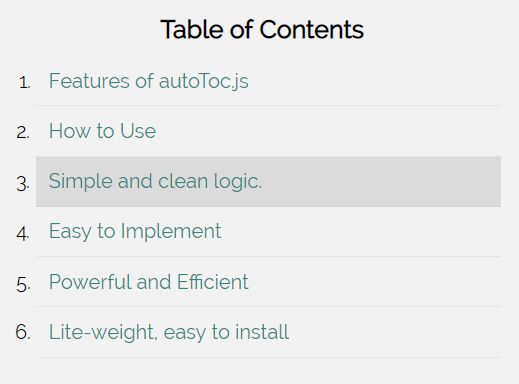
The autoToc.js jQuery plugin automatically generates a table of contents from all the h2 headings found within the article element.
Simple, lightweight, powerful, efficient and easy to use.
Also provides a smooth scroll functionality that enables the menu items to smoothly scroll through the page sections.
How to use it:
1. Import both jQuery JavaScript library and the jQuery autoToc.js library into the html.
<!--jQuery-->
<script src="https://code.jquery.com/jquery-3.3.1.min.js"
integrity="sha384-tsQFqpEReu7ZLhBV2VZlAu7zcOV+rXbYlF2cqB8txI/8aZajjp4Bqd+V6D5IgvKT"
crossorigin="anonymous">
</script>
<!--autoToc.js-->
<script src="js/autoToc.js"></script>
2. Create a containe in which the table of contents will be generated.
<div class="at"></div>
3. Split your article into several sections using h2 tag.
<article> <h2> Section 1 </h2> ... Content 1 ... <h2> Section 2 </h2> ... Content 2 ... <h2> Section 3 </h2> ... Content 3 ... More Sections Here </article>
4. The JavaScript to generate an ordered list based table of contents in the document.
$(document).ready(function(){
$(".at").autoToc();
});
5. The example CSS to style the table of contents.
.auto-toc {
background: #f2f2f2;
padding: 15px;
margin: 15px;
border-radius: 4px;
}
.auto-toc ol{
padding: 10px;
}
.auto-toc ol li{
margin-left: 10px;
padding: 0px;
box-sizing: border-box;
}
.auto-toc ol li a{
text-decoration: none;
color: #348781;
display: block;
border-bottom: 1px dotted rgba(0, 0, 0, 0.1);
padding: 10px;
}
.auto-toc ol li a:hover{
background: rgba(0, 0, 0, 0.095);
}
.auto-toc h4 {
font-size: 15pt;
text-align: center;
}
This awesome jQuery plugin is developed by CodeHimBlog. For more Advanced Usages, please check the demo page or visit the official website.











