Responsive Collapsible Menu For Bootstrap 4
| File Size: | 5.66 KB |
|---|---|
| Views Total: | 1740 |
| Last Update: | |
| Publish Date: | |
| Official Website: | Go to website |
| License: | MIT |
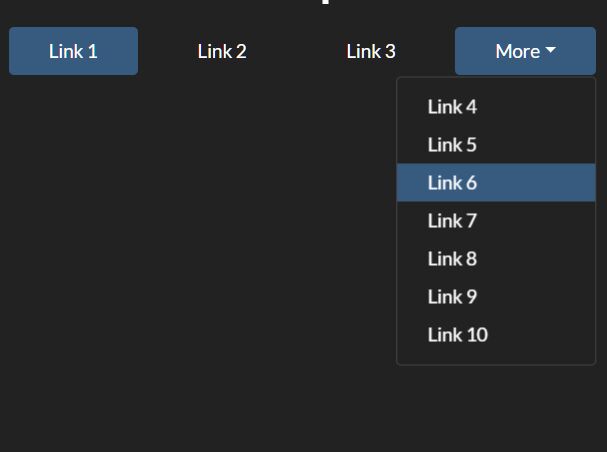
A jQuery/Bootstrap 4 extension that responsively handles the horizontal nav and adds overflowing menu items into a dropdown when there isn't enough space to fit all menu items.
Click the More button you will find all the collapsed menu items in a dropdown list.
How to use it:
1. Add a dropdown (collapsed menu) to your Bootstrap nav component. Currently only supports Pills.
<ul class="nav nav-pills d-flex justify-content-between">
<li class="nav-item">
<a href="#!" class="nav-link active">Link 1</a>
</li>
<li class="nav-item">
<a href="#!" class="nav-link">Link 2</a>
</li>
<li class="nav-item">
<a href="#!" class="nav-link">Link 3</a>
</li>
<li class="nav-item">
<a href="#!" class="nav-link">Link 4</a>
</li>
<li class="nav-item">
<a href="#!" class="nav-link">Link 5</a>
</li>
... More Link Here ...
<li class="nav-item dropdown collapsed-menu">
<a class="nav-link dropdown-toggle" data-toggle="dropdown" href="#" role="button" aria-haspopup="true" aria-expanded="false">More</a>
<div class="dropdown-menu dropdown-menu-right collapsed-items" aria-labelledby="dropdownMenuButton"></div>
</li>
</ul>
2. The main function to handle the menu items.
var CollapsibleMenu = {
init: function(parent) {
var menu = parent; // 'parent' is the argument sent with the init function
var menuHeight = menu.innerHeight(); // Measure the height of the menu - this is important as it will detect if the menu overflows
var maxMenuHeight = 50; // A static number in px that the menu won't overflow normally, but will overflow when there are too many items. Usually a wee bit higher than `menuHeight`
if (menuHeight >= maxMenuHeight) { // If overflowing...
while(menuHeight > maxMenuHeight) {
var children = menu.children('li:not(:last-child)'); // Don't count our 'More' dropdown
var count = children.length; // Count items
// Create the new menu item.
var item = $(children[count - 1]);
var newMenuItem = '<a class="dropdown-item" href="' + item.children('a').attr('href') + '">' + item.text() + '</a>'; // Markup of our new dropdown item
// Prepend the new menu item to the collapsed menu list
menu.find('.collapsed-items').prepend(newMenuItem);
// Remove the menu item from the main area
item.remove();
// Reset the height
menuHeight = menu.innerHeight();
}
}
else { // If not overflowing
var count = 0;
while(menuHeight < maxMenuHeight && (menu.children('li').length > 0) && count++ < 20) { // 20 is an absurd number, however, this example is also extreme
var collapsed = menu.find('.collapsed-items').children('a'); // Find our collapsed elements
var count = collapsed.length; // Count our collapsed elements
if (count) { // If there are elements
// Create the new item
var item = $(collapsed[0]);
var newMenuItem = '<li class="nav-item">\n<a href="' + item.attr('href') + '" class="nav-link">' + item.text() + '</a>\n</li>'; // Markup of our new menu item
// Insert the new item into the collapsed menu area
menu.children('li.collapsed-menu').before(newMenuItem);
// Remove the item from the nav list
item.remove();
// Reset height
menuHeight = menu.innerHeight();
}
else { // If there are no elements
break;
}
}
if (menuHeight > maxMenuHeight) { // If the height overflows
// ...then init
CollapsibleMenu.init(parent);
}
}
// Hide the collapsed menu list if no items are present
if (!menu.find('.collapsed-items').children('a').length) {
menu.find('.collapsed-menu').hide();
} else {
menu.find('.collapsed-menu').show();
}
}
};
3. Attach the function to the Bootstrap nav.
CollapsibleMenu.init($('.nav'));
4. Re-init the collapse menu on window resize.
$(window).resize(function() {
CollapsibleMenu.init($('.nav'));
});
This awesome jQuery plugin is developed by Morten Sørensen. For more Advanced Usages, please check the demo page or visit the official website.











