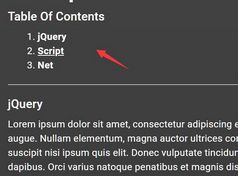jQuery Plugin To Auto Generate Navigation For Long Content - heading-list
| File Size: | 5.85 KB |
|---|---|
| Views Total: | 752 |
| Last Update: | |
| Publish Date: | |
| Official Website: | Go to website |
| License: | MIT |
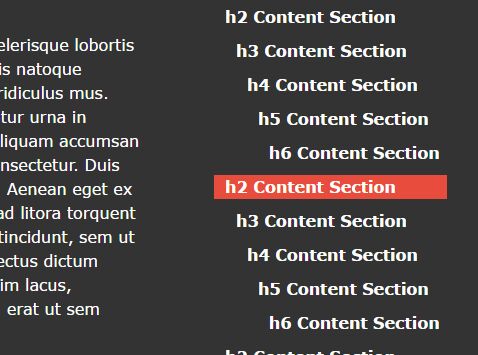
heading-list is a jQuery table of contents plugin which automatically generate a navigation menu from heading elements, which allows the visitor to scroll smoothly between different sections in your long webpage.
How to use it:
1. Put the jQuery heading-list.js script after you've loaded jQuery JavaScript library like this:
<script src="jquery.min.js"></script> <script src="jquery-heading-list.js"></script>
2. Create an empty nav element for the table of contents.
<nav id="heading-list"></nav>
3. Calling the function will automatically generate a list of anchor links from h1-h6 elements.
$("#heading-list").headingList();
4. Style the table of contents with your own CSS.
#heading-list > ul > li {
margin: 10px 0;
list-style: none;
}
#heading-list > ul > li:hover { background-color: #E74C3C; }
#heading-list > ul > li > a {
font-weight: bold;
text-decoration: none;
color: #fefefe;
}
#heading-list > ul > li > a:hover { color: #FFFFFF; }
5. Override the default options to customize the plugin.
$("#heading-list").headingList({
// target container
target: 'body',
// animation speed in ms
scrollSpeed: 500,
// prefix
prefix: ' '
});
This awesome jQuery plugin is developed by shota-yoshida. For more Advanced Usages, please check the demo page or visit the official website.