Minimal Clean Responsive Dropdown Menu With jQuery
| File Size: | 2.49 KB |
|---|---|
| Views Total: | 3474 |
| Last Update: | |
| Publish Date: | |
| Official Website: | Go to website |
| License: | MIT |
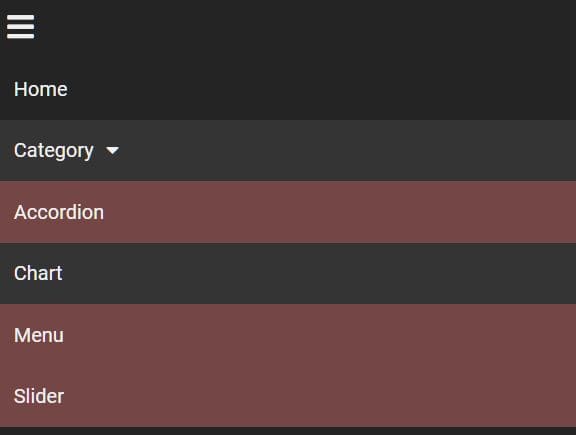
A lightweight, clean, responsive, SEO-friendly dropdown menu codes with jQuery, Font Awesome, and plain HTML/CSS.
It uses CSS media queries to detect the screen size and collapses the horizontal navigation bar into a hamburger toggle menu according to the current viewport size.
On the mobile view, the users are able to collapse and expand sub-menus just like an accordion.
How to use it:
1. Load the necessary jQuery library and Font Awesome iconic font in the html file.
<link rel="stylesheet" href="/path/to/FONTAWESOME.css"> <script src="/path/to/jquery.min.js"></script>
2. Create the dropdown menu from a nesting nav list.
<nav>
<div>
<i class="fas fa-bars"></i>
</div>
<ul>
<li><a href="#">Home</a></li>
<li><a href="#">Category<i class="fas fa-caret-down"></i></a>
<ul>
<li><a href="#">Accordion</a></li>
<li><a href="#">Chart</a></li>
<li><a href="#">Menu</a></li>
<li><a href="#">Slider</a></li>
</ul>
</li>
<li><a href="#">Web Design<i class="fas fa-caret-down"></i></a>
<ul>
<li><a href="#">HTML5</a></li>
<li><a href="#">CSS3</a></li>
<li><a href="#">JavaScript</a></li>
</ul>
</li>
<li><a href="#">About</a></li>
<li><a href="#">Contact</a></li>
</ul>
</nav>
3. The primary CSS/CSS3 styles for the dropdown menu.
ul {
list-style-type: none;
background-color: rgb(36, 36, 36);
position: relative;
}
ul li {
display: inline-block;
position: relative;
}
ul li:hover {
background-color: rgba(68, 68, 68, 0.479);
}
ul li a {
color: rgb(240, 240, 240);
text-decoration: none;
font-size: 16px;
padding: 15px;
display: block;
}
ul ul {
position: absolute;
min-width: 200px;
background-color: rgb(36, 36, 36);
display: none;
}
ul ul li {
display: block;
background-color: rgb(116, 70, 70);
}
ul li:hover ul {
display: block;
}
.fa-caret-down {
margin-left: 10px;
}
nav div {
background-color: rgb(36, 36, 36);
color: rgb(240, 240, 240);
font-size: 24px;
padding: 10px;
cursor: pointer;
display: none;
}
4. Use CSS media queries to toggle CSS properties based on the screen size.
@media(max-width: 768px) {
nav div {
display: block;
}
ul {
display: none;
position: static;
background-color: rgb(36, 36, 36);
}
ul li {
display: block;
}
ul ul {
position: static;
background-color: rgb(36, 36, 36);
}
}
5. Enable the dropdown menu with sliding animations.
$('nav div').click(function() {
$('ul').slideToggle();
$('ul ul').css('display', 'none');
});
$('ul li').click(function() {
$('ul ul').slideUp();
$(this).find('ul').slideToggle();
});
6. Remove the styles when the window is resized to more than 768 pixels.
$(window).resize(function() {
if($(window).width() > 768) {
$('ul').removeAttr('style');
}
});
This awesome jQuery plugin is developed by radzikow. For more Advanced Usages, please check the demo page or visit the official website.











