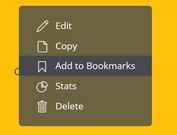Inline Context Menu Plugin - npContextMenu
| File Size: | 8.21 KB |
|---|---|
| Views Total: | 1658 |
| Last Update: | |
| Publish Date: | |
| Official Website: | Go to website |
| License: | MIT |
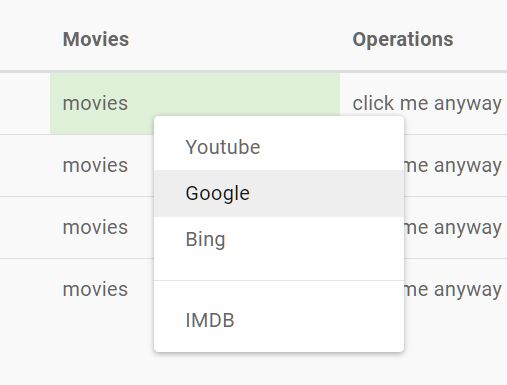
npContextMenu is a simple, lightweight, SEO-friendly context menu plugin which loads menu items from an inline unordered list when triggered.
How to use it:
1. To use the context menu plugin, include the jquery.npContextMenu.js script after jQuery and we're ready to go.
<script src="https://code.jquery.com/jquery-1.12.4.min.js"
integrity="sha384-nvAa0+6Qg9clwYCGGPpDQLVpLNn0fRaROjHqs13t4Ggj3Ez50XnGQqc/r8MhnRDZ"
crossorigin="anonymous"></script>
<script src="js/jquery.npContextMenu.js"></script>
2. Create a HIDDEN html list for the content menu.
<ul id="contextMenuDemo" role="menu" style="display:none" > <li><a tabindex="-1" href="#" npaction="go_youtube">Youtube</a></li> <li><a tabindex="-1" href="#" npaction="go_google">Google</a></li> <li><a tabindex="-1" href="#" npaction="go_bing">Bing</a></li> <li class="divider"></li> <li><a tabindex="-1" href="#" npaction="go_imdb">IMDB</a></li> </ul>
3. Append the content menu to an element you specify. Done.
$("#element").npContextMenu({
menuSelector: "#contextMenuDemo"
});
4. You can also define the menu list in the JavaScript during init.
<ul id="contextDynamicMenu" role="menu" style="display:none" ></ul>
$("#element").npContextMenu({
menuSelector: "#contextDynamicMenu",
dynamicContent: function($invokedOn) {
return '<li><a tabindex="-1" href="#" npaction="search_google">Search on Google for '+$invokedOn.text()+'</a></li><li><a tabindex="-1" href="#" npaction="search_bing">Search on Bing for '+$invokedOn.text()+'</a></li>';
}
});
5. Set the trigger event. By default, the context menu can be triggered by both left click and right click.
$("#element").npContextMenu({
setEvents: 'contextmenu'
});
6. Available event handlers.
$("#element").npContextMenu({
onMenuOptionSelected: function ($invokedOn, $selectedMenu) {
saySelected($invokedOn, $selectedMenu);
},
onMenuShow: function($invokedOn) {
$invokedOn.addClass("success");
},
onMenuHide: function($invokedOn) {
$invokedOn.removeClass("success");
}
});
This awesome jQuery plugin is developed by alpenzoo. For more Advanced Usages, please check the demo page or visit the official website.