Auto Dismiss Bootstrap Alert Plugin With jQuery
| File Size: | 5.05 KB |
|---|---|
| Views Total: | 14346 |
| Last Update: | |
| Publish Date: | |
| Official Website: | Go to website |
| License: | MIT |
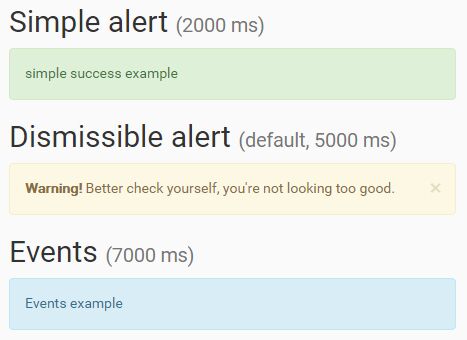
A minimalist jQuery plugin to enhance the default Bootstrap alert component that allows to automatically dismiss alert messages after a specific timeout.
How to use it:
1. Insert the JavaScript file bootstrap-auto-dismiss-alert.js into your Bootstrap project.
<script src="jquery.min.js"></script> <script src="bootstrap.min.js"></script> <script src="bootstrap-auto-dismiss-alert.js"></script>
2. Add the data-auto-dismiss attribute to the target alert message that will auto close after 5 seconds (5000ms).
<div class="alert alert-warning alert-dismissible fade in" data-auto-dismiss role="alert">
<button type="button" class="close" data-dismiss="alert" aria-label="Close">
<span aria-hidden="true">×</span></button>
<strong>Warning!</strong> Warning message here
</div>
3. Override the default timeout in milliseconds as this:
<div class="alert alert-success" role="alert" data-auto-dismiss="2000"> simple success example </div>
This awesome jQuery plugin is developed by mariomka. For more Advanced Usages, please check the demo page or visit the official website.











