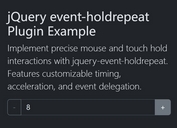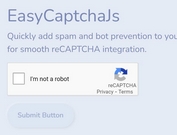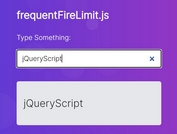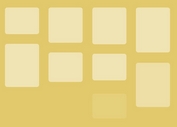Check Caps Lock Key Is ON/OFF In jQuery - Capslock State
| File Size: | 7.5 KB |
|---|---|
| Views Total: | 4311 |
| Last Update: | |
| Publish Date: | |
| Official Website: | Go to website |
| License: | MIT |
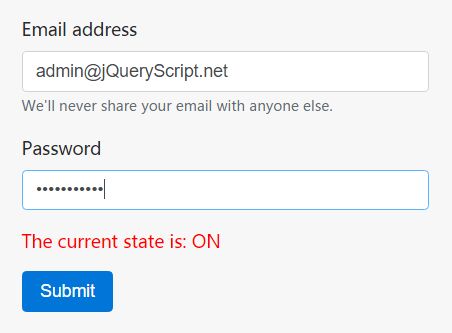
A lightweight jQuery plugin that detects the state of the Caps Lock key and fires events based on the current on/off state. Useful for display a warning message when the user types into a password field with Caps Lock enabled.
Basic usage:
1. Load the JavaScript file jquery.capslockstate.js after jQuery library and we're ready to go.
<script src="//code.jquery.com/jquery.min.js"></script> <script src="src/jquery.capslockstate.js"></script>
2. Initialize the capslockstate plugin to monitor the Caps Lock state at the window level.
$(window).capslockstate();
3. Bind to capslockstate events and update display based on state.
$(window).bind("capsOn", function(event) {
if ($("#password:focus").length > 0) {
$("#capsWarning").show();
}
});
$(window).bind("capsOff capsUnknown", function(event) {
$("#capsWarning").hide();
});
$("#password").bind("focusout", function(event) {
$("#capsWarning").hide();
});
$("#password").bind("focusin", function(event) {
if ($(window).capslockstate("state") === true) {
$("#capsWarning").show();
}
});
4. Additional event notifying there has been a change, but not the state
$(window).bind("capsChanged", function(event) {
$("#changetext").html("changed").show().fadeOut();
});
This awesome jQuery plugin is developed by nosilleg. For more Advanced Usages, please check the demo page or visit the official website.