Checkable Hierarchical Tree Plugin - jQuery sim-tree
| File Size: | 26.5 KB |
|---|---|
| Views Total: | 14169 |
| Last Update: | |
| Publish Date: | |
| Official Website: | Go to website |
| License: | MIT |
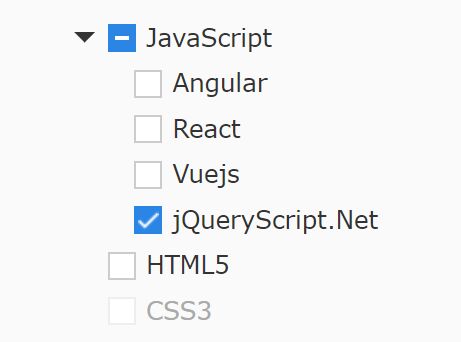
The jQuery sim-tree plugin lets you create a checkable, hierarchical tree with support for asynchronous data loading and indeterminate (tri-state) checkboxes.
See also:
How to use it:
1. Import the jQuery sim-tree plugin's JavaScript and CSS files into your html page which has jQuery library loaded.
<link rel="stylesheet" href="/dist/simTree.css">
<script src="https://code.jquery.com/jquery-3.3.1.slim.min.js"
integrity="sha384-q8i/X+965DzO0rT7abK41JStQIAqVgRVzpbzo5smXKp4YfRvH+8abtTE1Pi6jizo"
crossorigin="anonymous">
</script>
<script src="/dist/simTree.js"></script>
2. Create a container element in which you want to render the tree.
<div id="tree"></div>
3. Generate a tree from local data defined in an array of JS objects.
var myData = [{
"id": '1',
"pid": '',
"name": "JavaScript",
},
{
"id": '11',
"pid": '1', // parent ID
"name": "Angular"
},
{
"id": '12',
"pid": '1',
"name": "React"
},{
"id": '13',
"pid": '1',
"name": "Vuejs"
},{
"id": '14',
"pid": '1',
"name": "JavaScript"
},
{
"id": '2',
"pid": '',
"name": "HTML5"
},
{
"id": '3',
"pid": '',
"name": "CSS3",
"disabled": true // is disabled?
}];
simTree({
el: '#tree',
data: myData,
onClick: function (item) {
// callback
}
});
// or
simTree({
el: '#tree',
data: function (obj, callback) {
callback(myData);
},
onClick: function (item) {
// callback
}
});
4. Load external data via AJAX requests.
simTree({
el: '#tree',
data: function (obj, callback) {
request({
url: 'getTreeList', // data URL
}).then(function (res) {
callback(res.data);
})
}
onClick: function (item) {
},
done: function () {
}
});
5. Load child nodes asynchronously.
// data.json
{
"code": "0",
"msg": "",
"data": [
{
"name": "Parent Node 1",
"id": "0001",
"pid": "",
"children": true
},
{
"name": "Parent Node 2",
"id": "0002",
"pid": "",
"children": false
}
]
}
// render
simTree({
el: '#tree',
childNodeAsy: true,
data: function (obj, callback) {
var id = obj.id;
if (!id) {
request({
url: 'tree.json'
}).then(function (res) {
callback(res.data);
})
} else {
request({
url: 'treeChild.json',
data: {
id: id
}
}).then(function (res) {
callback(res.data);
})
}
},
onClick: function (item) {
console.log(item)
},
done: function () {
}
});
6. All default plugin options and callback functions.
// enable parent/child nodes
linkParent: false,
// custom key
response: {
name: 'name',
id: 'id',
pid: 'pid',
checked: 'checked',
expand: 'expand',
disabled: 'disabled'
},
// is checkable?
check: false,
// enable asynchronous data loading for child nodes
childNodeAsy: false,
// callbacks
onClick: function() {},
onChange: function() {},
done: function() {},
Changelog:
2019-03-25
- bugfix
2019-01-17
- ignore casesensitive when searching
2019-01-02
- Fixed for search.
2018-11-28
- JS Update
2018-10-15
- Improvement
This awesome jQuery plugin is developed by linjingming. For more Advanced Usages, please check the demo page or visit the official website.











