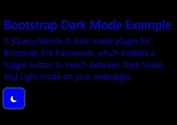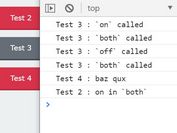Create Toggle Buttons with jQuery and Font Awesome Icons
| File Size: | 8.53 KB |
|---|---|
| Views Total: | 6157 |
| Last Update: | |
| Publish Date: | |
| Official Website: | Go to website |
| License: | MIT |
A jQuery plugin that helps you create interactive, touch-enabled, customizable toggle/push/signal buttons using Font Awesome icons.
How to use it:
1. Load the necessary jQuery library and Font Awesome 4 in your project.
<script src="//ajax.googleapis.com/ajax/libs/jquery/1.11.2/jquery.min.js"></script> <link rel="stylesheet" href="//maxcdn.bootstrapcdn.com/font-awesome/4.3.0/css/font-awesome.min.css">
2. Create an empty DIV element for the toggle button.
<div class="icon" id="demo"></div>
3. Call the function on the DIV element to create a default toggle button.
$('#demo').famultibutton();
4. Customize your toggle button.
$('#demo').famultibutton({
// Array of optional classes to add to selector
classes: ['fa-2x'],
// The background font awesome icon name
backgroundIcon: 'fa-circle',
// The foreground font awesome icon name
icon: 'fa-power-off',
// Color of the foreground in state off
offColor: '#2A2A2A',
// Color of the foreground in state off
offBackgroundColor: '#505050',
// Color of the foreground in state on
onColor: '#2A2A2A',
// Color of the background in state on
onBackgroundColor: '#aa6900',
// Sets the kind of button
mode: 'toggle', //toggle, push, signal,
// Function called in state on
toggleOn: null,
// Function called in state off
toggleOff: null
});
Change logs:
2015-04-02
- Added a dimmer function
2015-03-06
- Bugfix for 'toggleOff' issue
2015-02-15
- Improved behavior of push button
- Added minified version
This awesome jQuery plugin is developed by knowthelist. For more Advanced Usages, please check the demo page or visit the official website.