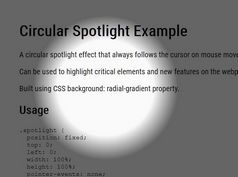jQuery Plugin To Create Spotlight Effect On Any Elements - spotlight
| File Size: | 15.7 KB |
|---|---|
| Views Total: | 2182 |
| Last Update: | |
| Publish Date: | |
| Official Website: | Go to website |
| License: | MIT |

Yet another jQuery highlight plugin that adds a customizable spotlight effect to any elements in your document. The plugin creates a full window mask overlay on useless elements in the webpage to bring your user's focus to specified element.
See also:
- jQuery Plugin To Set Focus On Any DOM Element - Focusable
- jQuery Plugin To Highlight Any DOM Elements - revealElements.js
- jQuery Plugin To Create Canvas Based Animated Spotlight Effects
- jQuery Plugin To Focus/Highlight Any Elements - focusify
How to use it:
1. Load the jquery.spotlight.js after you have jQuery installed.
<script src="//ajax.googleapis.com/ajax/libs/jquery/1.11.2/jquery.min.js"></script> <script src="jquery.spotlight.js"></script>
2. Add the spotlight effect to a given element on mouse hover.
$('SELECTOR').bind('mouseover', function(){
$(this).spotlight({exitEvent:'mouseover'});
});
3. Add the spotlight effect to a given element on click.
$('SELECTOR').click(function(){
$(this).spotlight();
});
4. Remove the spotlight effect.
$(SELECTOR).spotlight().unspotlight();
5. Available options.
$fn.spotlight({
// spotlight opacity. 0-1
opacity: .5,
// animateion speed in ms
speed: 400,
// overlay color
color: '#333',
// enable animation
animate: true,
// requires jQuery easing plugin
easing: '',
// set which event triggers spotlight to hide
exitEvent: 'click',
// callback function after spotlight is shown
onShow: function(){},
// callback function after spotlight is hidden
onHide: function(){}
});
This awesome jQuery plugin is developed by MarQuisKnox. For more Advanced Usages, please check the demo page or visit the official website.