Customizable Bootstrap Video Player Plugin for jQuery - Video UI
| File Size: | 119KB |
|---|---|
| Views Total: | 23143 |
| Last Update: | |
| Publish Date: | |
| Official Website: | Go to website |
| License: | MIT |
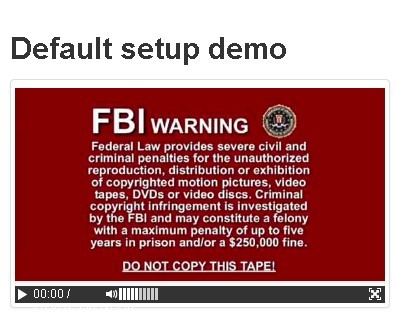
Video UI is a bootstrap UI based jquery plugin for creating Customizable HTML5 video player on your web page. This plugin use html5 video tag so that it only supports modern browser which fully support HTML5.
How to use it:
1. Include jQuery library and jquery.video-ui.js
<script type="text/javascript" src="assets/js/jquery-1.8.1.min.js"></script> <script type="text/javascript" src="assets/js/jquery.video-ui.js"></script>
2. Include bootstrap UI CSS
<link href="assets/bootstrap/css/bootstrap.min.css" rel="stylesheet">
3. Markup
<div class="videoUiWrapper thumbnail">
<video width="480" height="400" id="demo">
<source src="pathtovideo/video.ogv" type="video/ogg">
<source src="pathtovideo/video.mp4" type="video/mp4">
Your browser does not support the video tag.
</video>
</div>
4. Call the plugin with options
$('#demo').videoUI({
'autoHide':false,
'volumeMedia': 1
});
5. More Options
playMedia: true, // show pause/play button progressMedia: true, // show progress bar timerMedia: true, // show video timer volumeMedia: 5, // show & set volume value 1..10 fullscreenMedia: true, // enable full screen button autoHide: true, // enable auto hide control bar autoPlay: false, // enable auto play
This awesome jQuery plugin is developed by unknown. For more Advanced Usages, please check the demo page or visit the official website.











