Customizable jQuery & Bootstrap Pagination Plugin - Bootstrap Paginator
| File Size: | 329 KB |
|---|---|
| Views Total: | 7995 |
| Last Update: | |
| Publish Date: | |
| Official Website: | Go to website |
| License: | MIT |
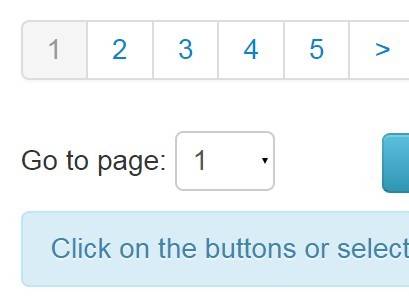
Bootstrap Paginator is a jQuery plugin which uses Bootstrap's pagination component to generate a fully customizable, client side pagination for your long web content. Bootstrap Paginator is licensed under the Apache Software Foundation License Version 2.0.
Basic usage:
1. To use this plugin you first need to include jQuery JavaScript library and Twitter's Bootstrap framework in your document.
<link href="bootstrap.min.css" rel="stylesheet"> <script src="jquery.min.js"></script> <script src="bootstrap.min.js"></script>
2. Make sure to include the bootstrap-paginator.min.js after jQuery library.
<script src="js/bootstrap-paginator.min.js"></script>
3. Generate a basic pagination in your web page. In Bootstrap version 2 the pagination must be a div element. If you are using Bootstrap pagination 3, the pagination's wrapper must be an ul element.
<div id="example"></div>
var options = {
currentPage: 2,
totalPages: 5
}
$('#example').bootstrapPaginator(options);
3. Customization options.
// container css class
containerClass: "",
// Controls the size of output pagination component.
// small, normal, large
size: "normal",
// Controls the alignment of the pagination component.
// left, center and right.
alignment: "left",
// Specifies the major version number of bootstrap so that the plugin know how to render the pagination.
bootstrapMajorVersion: 2,
// list container class
listContainerClass: "",
// Returns a string class name when rendering a specific page item.
itemContainerClass: function (type, page, current) {
return (page === current) ? "active" : "";
},
itemContentClass: function (type, page, current) {
return "";
},
// The current page
currentPage: 1,
// How many pages should be rendered
numberOfPages: 5,
// Defines the upper limit of the page range.
totalPages: 1,
// Fills the href attribute when rendering the page items.
pageUrl: function (type, page, current) {
return null;
},
// for page-clicked event
onPageClicked: null,
// for page-changed event
onPageChanged: null,
// Uses Bootstrap tooltip component
useBootstrapTooltip: false,
// Defines whether a page item should be shown.
shouldShowPage: function (type, page, current) {
var result = true;
switch (type) {
case "first":
result = (current !== 1);
break;
case "prev":
result = (current !== 1);
break;
case "next":
result = (current !== this.totalPages);
break;
case "last":
result = (current !== this.totalPages);
break;
case "page":
result = true;
break;
}
return result;
},
// Plain text or html
itemTexts: function (type, page, current) {
switch (type) {
case "first":
return "<<";
case "prev":
return "<";
case "next":
return ">";
case "last":
return ">>";
case "page":
return page;
}
},
// tooltip text
tooltipTitles: function (type, page, current) {
switch (type) {
case "first":
return "Go to first page";
case "prev":
return "Go to previous page";
case "next":
return "Go to next page";
case "last":
return "Go to last page";
case "page":
return (page === current) ? "Current page is " + page : "Go to page " + page;
}
},
// Bootstrap tooltip options
bootstrapTooltipOptions: {
animation: true,
html: true,
placement: 'top',
selector: false,
title: "",
container: false
}
4. Public methods.
// shows the specified page
.bootstrapPaginator("show",page);
// shows the first page
.bootstrapPaginator("showFirst");
// shows the previous page
.bootstrapPaginator("showPrevious");
// shows the next page
.bootstrapPaginator("showNext");
// shows the last page
.bootstrapPaginator("showLast");
// returns an array with extra attributes that indicate the current status of the page.
.bootstrapPaginator("getPages");
// updates options
.bootstrapPaginator("setOptions", OPTIONS);
This awesome jQuery plugin is developed by lyonlai. For more Advanced Usages, please check the demo page or visit the official website.











