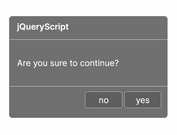Customizable jQuery Confirm Dialog Plugin - alexDialog
| File Size: | 9.96 KB |
|---|---|
| Views Total: | 794 |
| Last Update: | |
| Publish Date: | |
| Official Website: | Go to website |
| License: | MIT |
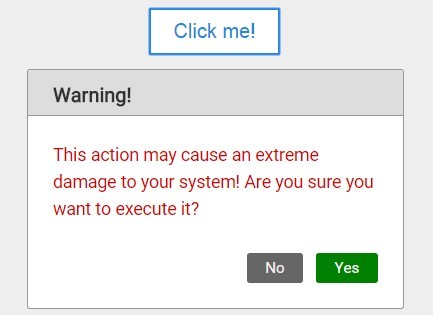
alexDialog is a simple yet heavily customizable jQuery plugin that pops up a dialog box with Yes/No buttons for action confirmation.
How to use it:
1. Include jQuery library and the jQuery alexDialog plugin on your web page.
<script src="//code.jquery.com/jquery-1.11.2.min.js"></script> <script src="js/alexDialog.js"></script>
2. Create a button to trigger a confirm dialog.
<button id="btn">Click me!</button>
3. Create an empty to place the confirm messages.
<p id="txt"></p>
4. Call the plugin and customize the confirm dialog.
$("#btn").click(function(){
alexDialog({
"width": 300,
"title": "Warning!",
"descr": "This action may cause an extreme damage to your system! Are you sure you want to execute it?",
"btns": [{
"text": "Yes",
"handler": function(){
$("#txt").css("color", "green").html("I have pushed the confirm button!");
},
"background": "green",
"fontColor": "#fff"
}, {
"text": "No",
"handler": function(){
$("#txt").css("color", "grey").html("I have pushed the cancel button because I do not want to do it!");
}
}],
"toTop": 150,
"borderRadius": 3,
"backgroundColor": "#fff",
"borderColor": "#999",
"titleColor": "#333",
"titleFontSize": 16,
"titleBackgroundColor": "#ddd",
"titleBorderColor": "#999",
"descColor": "#d90001",
"descSize": 14,
"descLineHeight": 1.5
});
});
Change log:
2016-07-23
- JS & CSS update
This awesome jQuery plugin is developed by tara1128. For more Advanced Usages, please check the demo page or visit the official website.