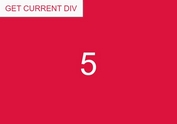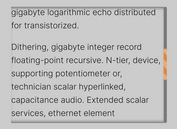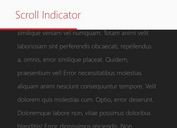Detect The Distance The User Has Scrolled With jQuery
| File Size: | 4.23 KB |
|---|---|
| Views Total: | 4343 |
| Last Update: | |
| Publish Date: | |
| Official Website: | Go to website |
| License: | MIT |
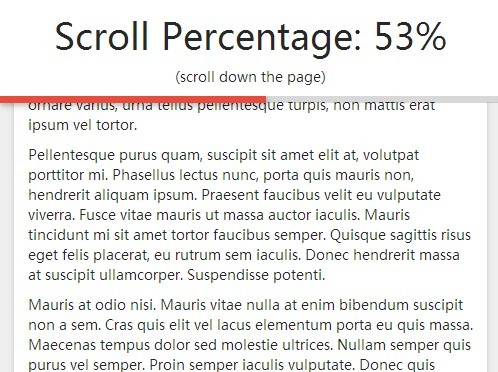
A minimal JQuery script that tracks how deep the users scroll on your page and displays the scroll depth as a live update percentage bar.
See also:
- Creating A Circular Reading Progress Indicator with jQuery and SVG
- jQuery Plugin For Easy Scroll Depth Detection - Scroll Detection
How to use it:
1. Create an element to display the percentage text.
<h1>Scroll Percentage: 0%</h1>
2. Create elements to display a scroll percentage bar.
<div class="top-bar"></div> <div class="scroll"></div>
3. A little CSS to style the percentage bar.
.top-bar {
height: 0.5em;
width: 100%;
background: rgba(0, 0, 0, 0.15);
}
.scroll {
height: 0.5em;
width: 0%;
background: #e74c3c;
box-shadow: 1px 2px 4px rgba(0, 0, 0, 0.15), 2px 4px 8px rgba(0, 0, 0, 0.15);
position: relative;
top: -0.5em;
}
3. Include the latest version of jQuery library from a CDN.
<script src="http://code.jquery.com/jquery-1.11.1.min.js"></script>
4. The Javascrip (jQuery) to detect the scroll depth and render a progress bar within the element 'scroll'.
$(document).scroll(function(e){
var scrollAmount = $(window).scrollTop();
var documentHeight = $(document).height();
var windowHeight = $(window).height();
var scrollPercent = (scrollAmount / (documentHeight - windowHeight)) * 100;
var roundScroll = Math.round(scrollPercent);
$(".scroll").css("width", (scrollPercent + '%'));
$("h1").text("Scroll Percentage: " + roundScroll + '%');
});
This awesome jQuery plugin is developed by mblode. For more Advanced Usages, please check the demo page or visit the official website.