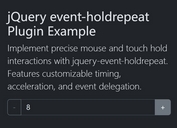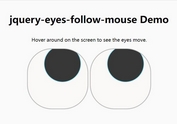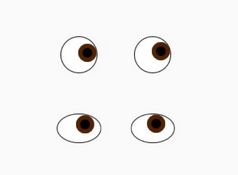Make An Element Follow Your Mouse - jQuery mouseFollower
| File Size: | 2.88 KB |
|---|---|
| Views Total: | 3495 |
| Last Update: | |
| Publish Date: | |
| Official Website: | Go to website |
| License: | MIT |
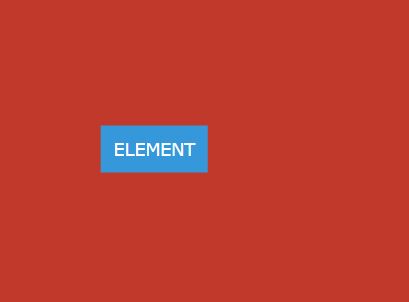
mouseFollower is a small jQuery plugin makes any element follow your mouse inside a specific container, with a smooth animation.
See also:
How to use it:
1. Add your element to a container element as this:
<div class="container"> <span class="badge">Element</span> </div>
2. Add jQuery library and the mouseFollower.js script to the web page.
<script src="https://code.jquery.com/jquery-1.12.4.min.js"
integrity="sha384-nvAa0+6Qg9clwYCGGPpDQLVpLNn0fRaROjHqs13t4Ggj3Ez50XnGQqc/r8MhnRDZ"
crossorigin="anonymous"></script>
<script src="jquery.mousefollower.js"></script>
3. Call the function on the container element and done.
$(function(){
$('.container').mousefollower();
});
4. You are allowed to change the default CSS selector of the element which will move along with your mouse.
$(function(){
$('.container').mousefollower({
followerSelector: ".badge"
});
});
Change log:
2018-03-25
- bugfixed
2018-03-24
- Add data variable to avoid initialize two time the same canvas
This awesome jQuery plugin is developed by julien-its. For more Advanced Usages, please check the demo page or visit the official website.