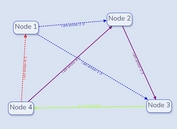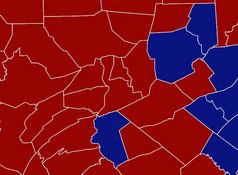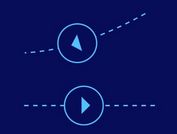Replace SVG Image With SVG Code - jQuery Inline-SVG
| File Size: | 39.9 KB |
|---|---|
| Views Total: | 4282 |
| Last Update: | |
| Publish Date: | |
| Official Website: | Go to website |
| License: | MIT |

Inline-SVG is a simple lightweight jQuery plugin to replace <img> embed SVG images with inline SVG elements.
How it works:
- Fill cache by
srcwith promise. - Replace
imgwithsvgwhen cached promise resolves.
See also:
How to use it:
1. Install & download the Inline-SVG plugin.
# NPM $ npm install jquery-inline-svg --save
2. Place the main JavaScript file index.js after jQuery.
<script src="https://code.jquery.com/jquery-3.3.1.min.js"
integrity="sha384-tsQFqpEReu7ZLhBV2VZlAu7zcOV+rXbYlF2cqB8txI/8aZajjp4Bqd+V6D5IgvKT"
crossorigin="anonymous">
</script>
<script src="src/index.js"></script>
3. Embed an SVG file into your page.
<img src="410.svg" alt="404">
4. Call the function and the plugin will do the rest.
$(function(){
$('img').inlineSvg();
});
5. This will replace the 410.svg with the following SVG code:
<svg xmlns="http://www.w3.org/2000/svg" viewBox="0 0 100 100"> <path d="M30,1h40l29,29v40l-29,29h-40l-29-29v-40z" stroke="#000" fill="none"></path> <path d="M31,3h38l28,28v38l-28,28h-38l-28-28v-38z" fill="#a23"></path> <text x="50" y="68" font-size="48" fill="#FFF" text-anchor="middle">410</text> </svg>
Changelog:
2019-03-21
- update package.json "main" field and add "module" field
This awesome jQuery plugin is developed by shrpne. For more Advanced Usages, please check the demo page or visit the official website.