Simple Plain Feedback Message Plugin - jQuery messageFlow
| File Size: | 4.95 KB |
|---|---|
| Views Total: | 514 |
| Last Update: | |
| Publish Date: | |
| Official Website: | Go to website |
| License: | MIT |
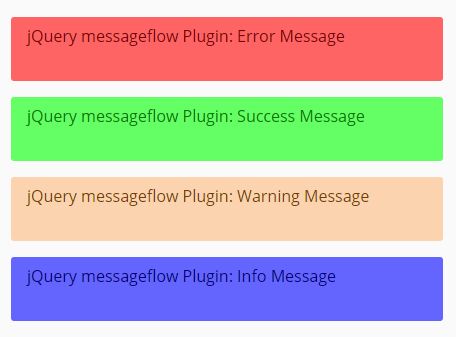
messageFlow is a small jQuery notification plugin used to create Android toast-style feedback messages with stackable and auto-fade capabilities.
How to use it:
1. Import jQuery JavaScript library together with the jQuery messageFlow plugin's JavaScript and CSS files into the page.
<link href="jquery.messageflow.css" rel="stylesheet"> <script src="//code.jquery.com/jquery.min.js"></script> <script src="jquery.messageflow.js"></script>
2. Initialize the messageFlow plugin.
mf = new MessageFlow();
3. Specify the container where you want to place the messages.
// body mf.createContainer(); // id: default messageflow_container0 // watchDuration: default 5000 // fadeoutDuration: default 5000 mf.createContainer(id, watchDuration, fadeoutDuration)
4. The JavaScript to show feedback messages on the page.
// error
mf.addMessage('error', 'Hello World!');
// success
mf.addMessage('success', 'Hello World!');
// warning
mf.addMessage('warning', 'Hello World!');
info
mf.addMessage('info', 'Hello World!');
5. Override the default CSS rules to create your own styles.
div#messageflow_container0 {
position: fixed;
bottom: 15px;
left: 15px;
}
div.messageflow_msg {
padding: .5em .5em .5em .5em;
height: 3em;
width: 300px;
}
div.messageflow_msg_error {
background-color: rgba(255, 100, 100, 1);
color: rgb(120, 0, 0);
}
div.messageflow_msg_warning {
background-color: rgba(255, 120, 0, 0.3);
color: rgb(120, 60, 0);
}
div.messageflow_msg_success {
background-color: rgba(100, 255, 100, 1);
color: rgb(0, 120, 0);
}
div.messageflow_msg_info {
background-color: rgba(100, 100, 255, 1);
color: rgb(0, 0, 120);
}
This awesome jQuery plugin is developed by ilrico. For more Advanced Usages, please check the demo page or visit the official website.











