Flat Sliding Top Notification Plugin For jQuery - overHang.js
| File Size: | 208 KB |
|---|---|
| Views Total: | 4256 |
| Last Update: | |
| Publish Date: | |
| Official Website: | Go to website |
| License: | MIT |
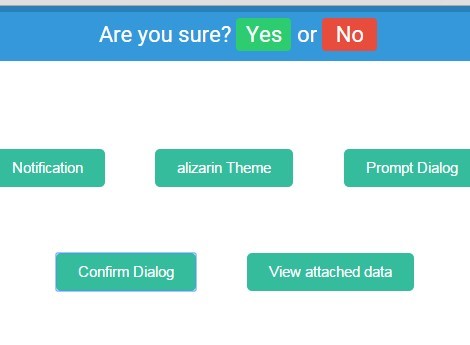
overHang.js is a small jQuery plugin that helps you create flat style, sliding notification bars at the top of a given container to replace the default alert, prompt, confirm dialog boxes.
How to use it:
1. Load the jQuery overHang.js plugin after jQuery library but before the closing body tag.
<script src="/path/to/cdn/jquery.min.js"></script> <script src="/path/to/lib/overHang.js"></script>
2. Create a basic notification bar that displays at the top of your webpage when triggered.
$("body").overHang({
activity : "notification",
message : "This is a notification message"
})
3. Available options.
$("#SELECTOR").overHang({
// success, error, warn, info, prompt and confirm
type : "success",
// notify message
message : "This is an overhang.js message!",
// text color
textColor : "#FFFFFF",
// confirm text
yesMessage : "Yes",
// cancel text
noMessage : "No",
// text color for yes button
yesColor : "#2ECC71",
// text color for no button
noColor : "#E74C3C",
// The duration in seconds to show the alert for
duration : 1.5,
// The speed to drop and raise the alert in milliseconds.
speed : 500,
// Set this to true if you would like the user to have to close the alert rather than it disappearing by itself.
closeConfirm : false,
// Set this to true if you would like your message in all uppercase letters.
upper : false,
// JQuery UI easing option for the drop effect.
easing : "easeOutBounce",
// if the message argument should be interpreted as HTML
html : false,
// shows overlay
overlay : false,
// custom CSS class
customClasses : "",
// Callback
callback : function () {}
})
Changelog:
v1.0.7 (2020-05-12)
- Custom CSS Classes
v1.0.6 (2020-05-06)
- Remove default require Roboto
v1.0.5 (2017-10-08)
- Added overlay option
2017-10-06
- Removed bower support
- Forces lower case for type name
- Updated the default theme (fallback if the type argument is not supplied)
- Allow usage of setting a duration and using the closeConfirm option simultaneously
2017-02-03
- update font to scale respectively to smaller windows
2016-08-28
- direct access to values in the callback
2016-08-26
- bugfix
2016-08-12
- HTML argument option + font awesome
2016-08-04
- added callback option
2016-07-09
- bugfix
2015-07-05
- fixed minor bug
2015-06-28
- Added duration attribute
This awesome jQuery plugin is developed by paulkr. For more Advanced Usages, please check the demo page or visit the official website.











