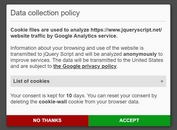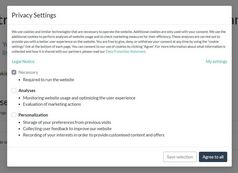GDPR Cookie Consent Notification With Bootstrap 4 - bsgdprcookies
| File Size: | 10.2 KB |
|---|---|
| Views Total: | 16365 |
| Last Update: | |
| Publish Date: | |
| Official Website: | Go to website |
| License: | MIT |
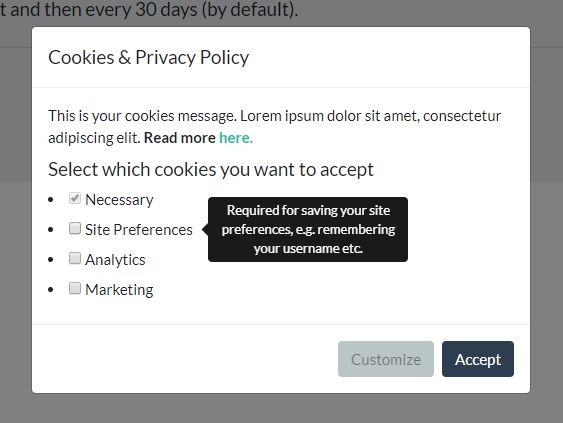
bsgdprcookies is a jQuery plugin which lets you create GDPR/RODO compliant Cookie Consent/Cookie Usage notification popup using Bootstrap 4 modal component.
The plugin automatically shows the Cookie Consent popup on page load to make your website GDPR/EU Cookie Law compliant by informing the visitors about the use of Cookies when they first visit your website.
More about GDPR:
- A GDPR Checklist for Those Who Are Tired of GDPR Checklists
- Ultimate GDPR Compliance jQuery Toolkit
- EU GDPR Information Portal
- GDPR Compliant Cookie Consent Popup Plugin - jQuery ihavecookies.js
- Best GDPR Plugins To Make Your WordPress GDPR Compliant
- JavaScript GDPR Plugin For Google Analytics – Trackless
- GDPR Cookie Compliance Plugin With jQuery - gdpr-cookie
How to use it:
1. Load Bootstrap 4 framework and jQuery JavaScript library in the document.
<link rel="stylesheet" href="https://stackpath.bootstrapcdn.com/bootstrap/4.1.3/css/bootstrap.min.css" integrity="sha384-MCw98/SFnGE8fJT3GXwEOngsV7Zt27NXFoaoApmYm81iuXoPkFOJwJ8ERdknLPMO" crossorigin="anonymous"> <!-- jQuery first, then Popper.js, then Bootstrap JS --> <script src="https://code.jquery.com/jquery-3.3.1.min.js" integrity="sha384-tsQFqpEReu7ZLhBV2VZlAu7zcOV+rXbYlF2cqB8txI/8aZajjp4Bqd+V6D5IgvKT" crossorigin="anonymous"></script> <script src="https://cdnjs.cloudflare.com/ajax/libs/popper.js/1.14.3/umd/popper.min.js" integrity="sha384-ZMP7rVo3mIykV+2+9J3UJ46jBk0WLaUAdn689aCwoqbBJiSnjAK/l8WvCWPIPm49" crossorigin="anonymous"></script> <script src="https://stackpath.bootstrapcdn.com/bootstrap/4.1.3/js/bootstrap.min.js" integrity="sha384-ChfqqxuZUCnJSK3+MXmPNIyE6ZbWh2IMqE241rYiqJxyMiZ6OW/JmZQ5stwEULTy" crossorigin="anonymous"></script>
2. Load the jQuery bsgdprcookies plugin's JavaScript after jQuery.
<script src="jquery.bs.gdpr.cookies.js"></script>
3. Initialize the plugin to show a basic cookie accept modal on page load.
$('body').bsgdprcookies();
4. Customize the Cookie Consent modal with the following options.
$('body').bsgdprcookies({
// unique ID
id: 'bs-gdpr-cookies-modal',
// extra class
class: '',
// modal title
title: 'Cookies & Privacy Policy',
// backdrop of the modal
backdrop: 'static',
// Cookie Consent message
message: 'Your cookie message...',
// shows scrollbar
messageScrollBar: false,
// max height
messageMaxHeightPercent: 25,
// auto displays the modal after 1.5 seconds
delay: 1500,
// 30 days
expireDays: 30,
// options for read more link
moreLinkActive: true,
moreLinkLabel: 'More informations..',
moreLinkNewTab: true,
moreLink: 'privacy-policy.php',
// text for accept button
acceptButtonLabel: 'Accept'
});
5. Advanced options which can be used to inform the user about the use of external services.
$('body').bsgdprcookies({
allowAdvancedOptions: true,
advancedTitle: 'Select which cookies you want to accept',
advancedAutoOpenDelay: 1000,
advancedButtonLabel: 'Customize',
advancedCookiesToSelect: [
{
name: 'necessary',
title: 'Necessary',
description: 'Required for the site to work properly',
isFixed: true
},
{
name: 'preferences',
title: 'Site Preferences',
description: 'Required for saving your site preferences, e.g. remembering your username etc.',
isFixed: false
},
{
name: 'analytics',
title: 'Analytics',
description: 'Required to collect site visits, browser types, etc.',
isFixed: false
},
{
name: 'marketing',
title: 'Marketing',
description: 'Required to marketing, e.g. newsletters, social media, etc',
isFixed: false
}
],
});
6. Execute a callback function after you user clicks the 'Accept' button.
$('body').bsgdprcookies({
OnAccept: function() {
// do something
}
});
This awesome jQuery plugin is developed by Aleksander98. For more Advanced Usages, please check the demo page or visit the official website.