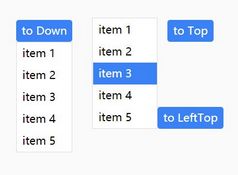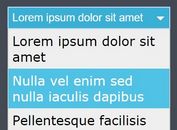Google App Launcher Style Dropdown Plugin with jQuery and CSS3
| File Size: | 2.68 KB |
|---|---|
| Views Total: | 6397 |
| Last Update: | |
| Publish Date: | |
| Official Website: | Go to website |
| License: | MIT |

A toggleable and scrollable drop down interface which allows you to quickly launch your favorite apps, inspired by Google App launcher and built with jQuery & CSS3.
How to use it:
1. Load the Font Awesome 4 in the head section of your page (Optional. Just for App icons).
<link href="//netdna.bootstrapcdn.com/font-awesome/4.1.0/css/font-awesome.min.css" rel="stylesheet">
2. Create a scrollable dropdown with a toggle button that includes some popular App icons.
<div class="launcher">
<div class="button"> <i class="fa fa-th fa-2x"></i> </div>
<div class="app-launcher">
<div class="apps">
<ul class="first-set">
<li><a href="#"><i class="fa fa-google-plus-square fa-4x"> </i></a></li>
<li><a href="#"><i class="fa fa-facebook-square fa-4x"> </i></a> </li>
<li><a href="#"><i class="fa fa-twitter-square fa-4x"> </i></a> </li>
<li><a href="#"><i class="fa fa-youtube-square fa-4x"> </i></a> </li>
<li><a href="#"><i class="fa fa-skype fa-4x"></i></a> </li>
<li><a href="#"><i class="fa fa-windows fa-4x"></i></a> </li>
<li><a href="#"><i class="fa fa-linkedin fa-4x"></i></a> </li>
<li><a href="#"><i class="fa fa-apple fa-4x"></i></a> </li>
<li><a href="#"><i class="fa fa-android fa-4x"></i></a> </li>
</ul>
<a href="#" class="more">More</a>
<ul class="second-set hide">
<li><a href="#"><i class="fa fa-dribbble fa-4x"></i></a> </li>
<li><a href="#"><i class="fa fa-html5 fa-4x"></i></a> </li>
<li><a href="#"><i class="fa fa-linux fa-4x"></i></a> </li>
<li><a href="#"><i class="fa fa-css3 fa-4x"></i></a> </li>
<li><a href="#"><i class="fa fa-github fa-4x"></i></a> </li>
<li><a href="#"><i class="fa fa-pinterest fa-4x"></i></a> </li>
<li><a href="#"><i class="fa fa-tumblr-square fa-4x"></i></a> </li>
<li><a href="#"><i class="fa fa-dropbox fa-4x"></i></a> </li>
<li><a href="#"><i class="fa fa-instagram fa-4x"></i></a> </li>
</ul>
</div>
</div>
</div>
3. Style the dropdown in the your CSS.
.launcher {
position: relative;
text-align: center;
color: white;
}
.app-launcher {
position: absolute;
left: 84px;
top: 40px;
}
.app-launcher::before {
content: '';
border-left: 10px solid transparent;
border-right: 10px solid transparent;
border-bottom: 10px solid white;
position: absolute;
top: -9px;
left: 50%;
margin-left: -5px;
z-index: 1;
}
.apps {
position: relative;
border: 1px solid #ccc;
border-color: rgba(0,0,0,.2);
box-shadow: 0 2px 10px rgba(0,0,0,.2);
-webkit-transition: height .2s ease-in-out;
transition: height .2s ease-in-out;
min-height: 196px;
overflow-y: auto;
overflow-x: hidden;
width: 320px;
height: 396px;
margin-bottom: 30px;
}
.launcher .button {
cursor: pointer;
width: 32px;
margin: 0 auto;
}
.hide { display: none; }
.apps ul {
background: #fff;
margin: 0;
padding: 28px;
width: 264px;
overflow: hidden;
list-style: none;
}
.apps ul li {
float: left;
height: 64px;
width: 88px;
color: black;
padding: 18px 0;
text-align: center;
}
.apps .more {
line-height: 40px;
text-align: center;
display: block;
width: 320px;
background: #f5f5f5;
cursor: pointer;
height: 40px;
overflow: hidden;
position: absolute;
text-decoration: none;
color: #282828;
}
.apps.overflow .more {
border-bottom: 1px solid #ebebeb;
left: 28px;
width: 264px;
height: 0;
cursor: default;
height: 0;
outline: none;
}
.fa-facebook-square { color: #3b5998; }
.fa-twitter-square { color: #00aced; }
.fa-google-plus-square { color: #dd4b39; }
.fa-youtube-square { color: #bb0000; }
.fa-linkedin { color: #007bb6; }
.fa-instagram { color: #517fa4; }
.fa-pinterest { color: #cb2027; }
.fa-tumblr-square { color: #32506d; }
.fa-skype { color: #009EE5; }
.fa-android { color: #99CC00; }
.fa-dribbble { color: #C35D9C; }
.fa-html5 { color: #F65B1F; }
.fa-css3 { color: #0070BA; }
.fa-dropbox { color: #65B1ED; }
.fa-windows { color: #1DAAE2; }
.fa-linux { color: #DD4814; }
.fa-apple { color: #403F3F; }
::-webkit-scrollbar-thumb {
background-clip: padding-box;
background-color: rgba(0,0,0,.3);
border: 5px solid transparent;
border-radius: 10px;
min-height: 20px;
min-width: 20px;
height: 5px;
width: 5px;
}
::-webkit-scrollbar {
height: 15px;
width: 15px;
background: white;
}
::-webkit-scrollbar-button {
height: 0;
width: 0;
}
4. Include the latest version of jQuery library at the bottom of your webpage.
<script src="http://ajax.googleapis.com/ajax/libs/jquery/1.11.1/jquery.min.js"></script>
5. The Javascript to enable the droddown App launcher.
$(document).ready(function(){
var scroll = false;
var launcherMaxHeight = 396;
var launcherMinHeight = 296;
// Mousewheel event handler to detect whether user has scrolled over the container
$('.apps').bind('mousewheel', function(e){
if(e.originalEvent.wheelDelta /120 > 0) {
// Scrolling up
}
else{
// Scrolling down
if(!scroll){
$(".second-set").show();
$('.apps').css({height: launcherMinHeight}).addClass('overflow');
scroll =true;
$(this).scrollTop(e.originalEvent.wheelDelta);
}
}
});
// Scroll event to detect that scrollbar reached top of the container
$('.apps').scroll(function(){
var pos=$(this).scrollTop();
if(pos == 0){
scroll =false;
$('.apps').css({height: launcherMaxHeight}).removeClass('overflow');
$(".second-set").hide();
}
});
// Click event handler to show more apps
$('.apps .more').click(function(){
$(".second-set").show();
$(".apps").animate({ scrollTop: $('.apps')[0].scrollHeight}).css({height: 296}).addClass('overflow');
});
// Click event handler to toggle dropdown
$(".button").click(function(event){
event.stopPropagation();
$(".app-launcher").toggle();
});
$(document).click(function() {
//Hide the launcher if visible
$('.app-launcher').hide();
});
// Prevent hiding on click inside app launcher
$('.app-launcher').click(function(event){
event.stopPropagation();
});
});
// Resize event handler to maintain the max-height of the app launcher
$(window).resize(function(){
$('.apps').css({maxHeight: $(window).height() - $('.apps').offset().top});
});
This awesome jQuery plugin is developed by izerox. For more Advanced Usages, please check the demo page or visit the official website.