jQuery Plugin For Adding Hover Functionality To Bootstrap Dropdowns
| File Size: | 18.7 KB |
|---|---|
| Views Total: | 1855 |
| Last Update: | |
| Publish Date: | |
| Official Website: | Go to website |
| License: | MIT |
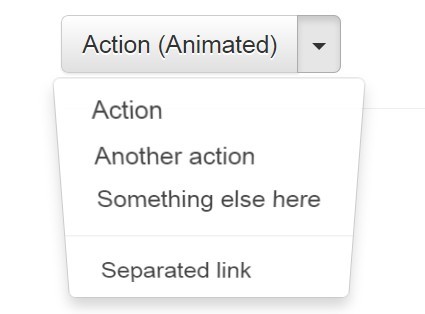
A jQuery plugin that utilizes Bootstrap's native events to make Bootstrap Dropdowns work with hover instead of click. It also allows you to add awesome CSS3 powered open / close animations to dropdowns using Animate.css.
How to use it:
1. Include the bootstrap-dropdown-on-hover.js script in your Bootstrap project.
<script src="src/bootstrap-dropdown-on-hover.js"></script>
2. Create a Bootstrap dropdown. Add the class animated to the dropdown element and use data-animation to specify the animation type. Reference to https://github.com/daneden/animate.css for full animations.
<ul id="demo" class="nav navbar-nav">
<li><a href="#">Navbar</a></li>
<li class="dropdown">
<a href="#" data-toggle="dropdown">Hover Me <b class="caret"></b></a>
<ul class="dropdown-menu animated" data-animation="flipInX">
<li><a href="#">First</a></li>
<li><a href="#">Second</a></li>
<li><a href="#">Third</a></li>
</ul>
</li>
</ul>
3. Call the function to enable the plugin.
$("#demo").bootstrapDropdownOnHover();
4. Plugin's default options
$("#demo").bootstrapDropdownOnHover({
// Number of milliseconds to wait before closing the menu on mouseleave
mouseOutDelay: 500,
// Pixel width where the menus should no-longer be activated by hover
responsiveThreshold: 992,
// Whether to remove the menu backdrop upon hover
hideBackdrop: true
});
This awesome jQuery plugin is developed by millerbennett. For more Advanced Usages, please check the demo page or visit the official website.











