Google Snackbar-style Tiny Notification Plugin For jQuery - Notiny
| File Size: | 13.3 KB |
|---|---|
| Views Total: | 2736 |
| Last Update: | |
| Publish Date: | |
| Official Website: | Go to website |
| License: | MIT |
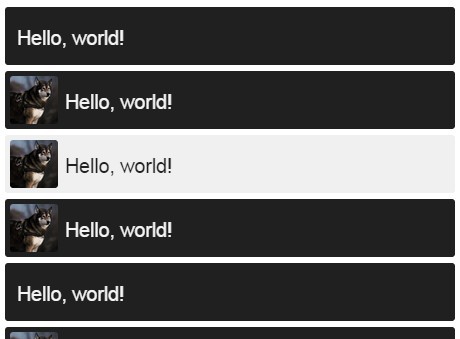
Notiny is a tiny jQuery notification plugin helps you display Material Design snackbar style feedback messages with CSS3 powered show/hide animations on your webpage.
How to use it:
1. Load the jQuery notiny plugin's stylesheet file in the head section of the webpage.
<link href="dist/notiny.css" rel="stylesheet">
2. Load the jQuery notiny plugin's script at the bottom of the webpage but after jQuery library.
<script src="//code.jquery.com/jquery-1.11.2.min.js"></script> <script src="dist/notiny.js"></script>
3. Display a basic notification bar on your webpage.
$.notiny({ text: 'Hello, world!' });
4. Full customizable options.
$.notiny({
// Image path (http/base64)
image: undefined,
// Position on screen, values: right-bottom, right-top, left-bottom, left-top
position: 'right-bottom',
// dark or light
theme: 'dark',
// Template, these classes should ALWAYS be there
template: '<div class="notiny-base"><img class="notiny-img"><div class="notiny-text"></div></div>',
// css width
width: '300',
// Text that will be displayed in notification
text: '',
// Display background or not, if false, background: transparent;
background: true,
// Hide automatically
autohide: true,
// Hide by click
clickhide: true,
// Autohide delay
delay: 3000,
// Enable animations
animate: true,
// Show animation string
animation_show: 'notiny-animation-show 0.4s forwards',
// Hide animation string
animation_hide: 'notiny-animation-hide 0.5s forwards'
});
This awesome jQuery plugin is developed by 4ndv. For more Advanced Usages, please check the demo page or visit the official website.











