Clean Customizable Notification Popup Plugin - jQuery Notify
| File Size: | 6.52 KB |
|---|---|
| Views Total: | 3640 |
| Last Update: | |
| Publish Date: | |
| Official Website: | Go to website |
| License: | MIT |
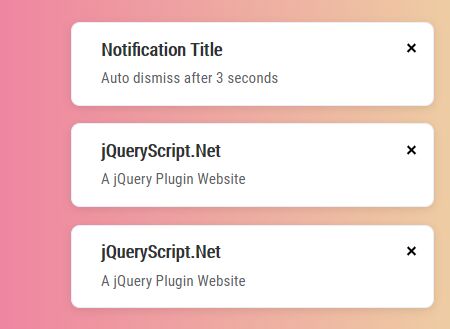
A lightweight yet customizable, non-blocking jQuery notification plugin for creating permanent or toast (temporary) notification popups on top of the webpage.
Features:
- Auto dismisses after a timeout.
- Can be placed anywhere on the webpage.
- Allows HTML content.
- Custom icon fonts.
- Callback functions.
How to use it:
1. To get started, import jQuery library and the jQuery Notify plugin's files into the html page.
<link href="notify.css" rel="stylesheet">
<script src="https://code.jquery.com/jquery-1.12.4.min.js"
integrity="sha384-nvAa0+6Qg9clwYCGGPpDQLVpLNn0fRaROjHqs13t4Ggj3Ez50XnGQqc/r8MhnRDZ"
crossorigin="anonymous"></script>
<script src="jquery.notify.js"></script>
2. Create a toast-like notification popup that will auto close after 5 seconds.
$.notify({
title: 'Notification Title',
content: 'Notification Content',
timeout: 5000
});
3. Create a permanent notification popup that can only be manually closed.
$.notify({
title: 'Notification Title',
content: 'Notification Content',
timeout: 0
});
4. Change the position of the notification popup should appear. Possible position options:
- top-left
- top-right (default)
- bottom-left
- bottom-right
$.notify({
title: 'Notification Title',
content: 'Notification Content',
position:'top-right'
});
5. More customization options.
$.notify({
title: 'Notification Title',
content: 'Notification Content',
className: 'el-notification',
useHTML: false, // uses html
icon:'', // custom icons
iconType: 'success',
closeIcon: 'el-default-close-btn',
closable: true, // is closable?
offset: 16, // in pixels
url:'' // url
});
6. Callback functions that will be triggered in case the notification popup is clicked or closed.
$.notify({
onClose:null,
onClick:null
});
This awesome jQuery plugin is developed by shixinke. For more Advanced Usages, please check the demo page or visit the official website.











