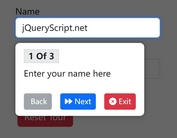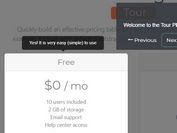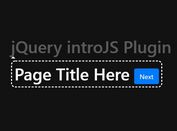Customizable Tour Plugin With jQuery - Product Tour
| File Size: | 7.71 KB |
|---|---|
| Views Total: | 3025 |
| Last Update: | |
| Publish Date: | |
| Official Website: | Go to website |
| License: | MIT |
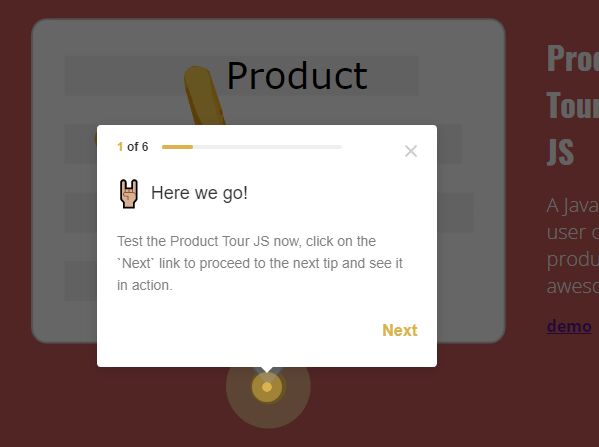
A lightweight jQuery guided tour plugin which makes it easier to generate smart, customizable, mobile-friendly, step-by-step site/page/feature/product tours on the web app.
How to use it:
1. Include the necessary jQuery library (slim build is recommended) on the page.
<script src="https://code.jquery.com/jquery-3.2.1.slim.min.js"
integrity="sha384-KJ3o2DKtIkvYIK3UENzmM7KCkRr/rE9/Qpg6aAZGJwFDMVNA/GpGFF93hXpG5KkN"
crossorigin="anonymous">
</script>
2. Create your own tour steps as these:
let tourOptions = {
// options
options : {
// options here
},
// steps here
tips : [{
title : 'Title 1',
description : 'Desc 1',
image : "1.jpg",
selector : 'h1', // target selector
x : 50,
y : 100,
offx : 11,
offy : 0,
position : 'bottom', // position
onSelected : false // callback
}, {
title : 'Title 2',
description : 'Desc 2',
image : "2.jpg",
selector : 'h2',
x : 50,
y : 100,
offx : 11,
offy : 0,
position : 'left',
onSelected : false
}, {
title : 'Title 3',
description : 'Desc 3',
image : "3.jpg",
selector : 'h3',
x : 50,
y : 100,
offx : 11,
offy : 0,
position : 'right',
onSelected : false
}]
};
3. Initialize the Product Tour plugin.
let tour = window.ProductTourJS; tour.init(tourOptions);
4. Start the tour.
tour.start();
5. All possible options to customize your tour.
options : {
// shows background overlay
darkLayerPersistence : false,
// custom text
next : 'Next',
prev : 'Previous',
finish : 'Okay!',
// mobile threshold in pixels
mobileThreshold : 768
},
This awesome jQuery plugin is developed by Francesco-Rizzi. For more Advanced Usages, please check the demo page or visit the official website.