Customizable Growl Notification Plugin - Bootstrap Notify
| File Size: | 16.9 KB |
|---|---|
| Views Total: | 7644 |
| Last Update: | |
| Publish Date: | |
| Official Website: | Go to website |
| License: | MIT |
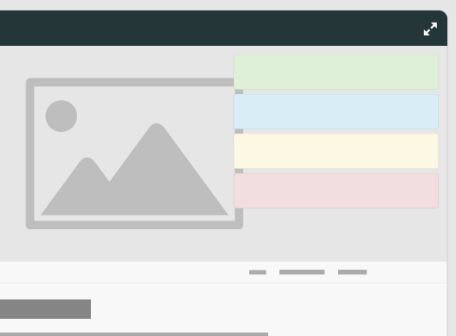
A multi-functional jQuery notification plugin which makes use of Bootstrap alerts component to generate highly customizable growl-style notifications on the web page.
The Bootstrap 5 Version is now available here
Main features:
- Custom notification icons and images.
- Supports Bootstrap alerts types: success, info, warning and danger.
- Supports both jQuery and CSS3 animations.
- Can be placed anywhere on the web page.
- HTML content is supported.
- Tons of configurable options and API.
How to use it:
1. To use this plugin, make sure you've loaded jQuery library and Bootstrap framework in the document.
<link rel="stylesheet" href="https://netdna.bootstrapcdn.com/bootstrap/3.3.7/css/bootstrap.min.css"> <script src="https://code.jquery.com/jquery-1.12.4.min.js" integrity="sha384-nvAa0+6Qg9clwYCGGPpDQLVpLNn0fRaROjHqs13t4Ggj3Ez50XnGQqc/r8MhnRDZ" crossorigin="anonymous"></script> <script src="https://netdna.bootstrapcdn.com/bootstrap/3.3.7/js/bootstrap.min.js"></script>
2. Place the Bootstrap Notify's JavaScript bootstrap-notify.js at the end of the document and we're ready to go.
<script src="bootstrap-notify.js"></script>
3. Display a default growl notification on the page.
$.notify("Message Here");
4. Add a title to the growl notification.
$.notify({
title: "<b>Title</b>",
message: "Message Here"
});
5. Add a custom icon or image to the growl notification.
// Use Bootstrap Glyphicons
$.notify({
title: "<b>Title</b>",
message: "Message Here",
icon: 'glyphicon glyphicon-star'
});
// Use Font Awesome
$.notify({
title: "<b>Title</b>",
message: "Message Here",
icon: 'fa fa-paw'
});
// Use custom image
$.notify({
icon: "user.png",
title: "<b>Title</b>",
message: "Message Here",
},{
icon_type: 'image'
});
6. Add a link to the growl notification.
$.notify({
title: "<b>Title</b>",
message: "Message Here",
icon: 'glyphicon glyphicon-star',
url: "https://www.jqueryscript.net",
target: "_blank"
});
7. Customize the growl notification by passing the following settings object as the second parameter to the $.notify() function.
$.notify({
title: "<b>Title</b>",
message: "Message Here",
icon: 'glyphicon glyphicon-star',
url: "https://www.jqueryscript.net",
target: "_blank"
},{
// where to append the notification
element: 'body',
// static | fixed | relative | absolute
position: null,
// notification type
type: "info",
// is dismissable?
allow_dismiss: true,
// allows duplicate notifications
allow_duplicates: true,
// put the newest notification on the top
newest_on_top: false,
// shows a progress bar
showProgressbar: false,
// placement options
placement: {
from: "top",
align: "right"
},
// offset in pixels
offset: 20,
// space between notifications
spacing: 10,
// z-index property
z_index: 1031,
// delay in milliseconds
delay: 5000,
// timer in millisconeds
timer: 1000,
// URL target property
url_target: '_blank',
// pause the timer on hover
mouse_over: null,
// animation options
animate: {
enter: 'animated fadeInDown',
exit: 'animated fadeOutUp'
},
// or 'image'
icon_type: 'class',
// custom template
template: '<div data-notify="container" class="col-xs-11 col-sm-4 alert alert-{0}" role="alert"><button type="button" aria-hidden="true" class="close" data-notify="dismiss">×</button><span data-notify="icon"></span> <span data-notify="title">{1}</span> <span data-notify="message">{2}</span><div class="progress" data-notify="progressbar"><div class="progress-bar progress-bar-{0}" role="progressbar" aria-valuenow="0" aria-valuemin="0" aria-valuemax="100" style="width: 0%;"></div></div><a href="{3}" target="{4}" data-notify="url"></a></div>'
});
8. Event handlers.
$.notify({
title: "<b>Title</b>",
message: "Message Here",
icon: 'glyphicon glyphicon-star',
url: "https://www.jqueryscript.net",
target: "_blank"
},{
onShow: null,
onShown: null,
onClose: null,
onClosed: null,
onClick: null,
});
9. API methods.
var instance = $.notify('Message here');
// updates the options
instance.update(optionName, newValue);
// sets options globally
$.notifyDefaults({
// options here
});
// closes the notification manually
instance.close();
// closes all notifications manullay
$.notifyClose();
This awesome jQuery plugin is developed by mouse0270. For more Advanced Usages, please check the demo page or visit the official website.











