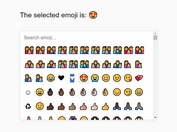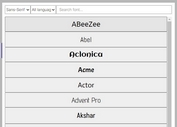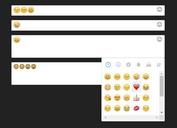SVG Based Triangle Picker Plugin For jQuery - Picker.js
| File Size: | 79.6 KB |
|---|---|
| Views Total: | 1222 |
| Last Update: | |
| Publish Date: | |
| Official Website: | Go to website |
| License: | MIT |
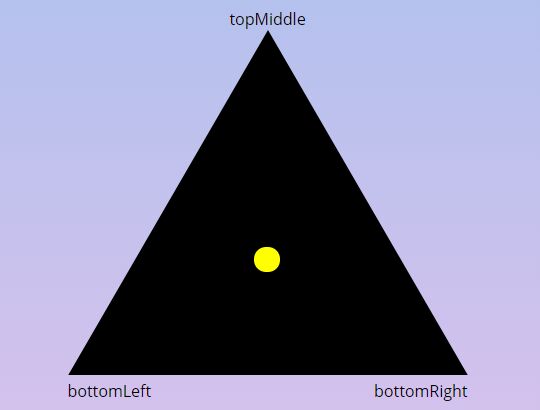
A jQuery & SVG based triangle picker that enables the user to select a point within the triangle and returns an object containing Top Middle, Bottom Left, and Bottom Right positions after selections.
How to use it:
1. Include jQuery library and the jQuery Picker.js plugin's file on the html page.
<script src="https://code.jquery.com/jquery-3.3.1.slim.min.js"
integrity="sha384-q8i/X+965DzO0rT7abK41JStQIAqVgRVzpbzo5smXKp4YfRvH+8abtTE1Pi6jizo"
crossorigin="anonymous">
</script>
<script src="picker.js"></script>
<link rel="stylesheet" href="style.css">
2. Create a container element for the triangle picker.
<div id="picker"></div>
3. Initialize the triangle picker.
$('#picker').trianglePicker();
4. Get the Top Middle, Bottom Left, and Bottom Right positions with the onChange callback.
// trianglePicker(el, options, onChange)
$('#picker').trianglePicker(null, function(name, values) {
console.log(values)
});
5. Default plugin options.
polygon: {
width: null,
fillColor: null,
line: {
width: 2,
color: 'black',
centerLines: true,
centerLineWidth: null
}
},
handle: {
color: 'yellow',
width: null,
height: null,
borderRadius: null
},
inputs: {
bottomRight: {
name: 'bottomRight',
id: '',
class: ''
},
topMiddle: {
name: 'topMiddle',
id: '',
class: ''
},
bottomLeft: {
name: 'bottomLeft',
id: '',
class: ''
},
decimalPlaces: 2
}
This awesome jQuery plugin is developed by james-wasson. For more Advanced Usages, please check the demo page or visit the official website.