Simple Boostrap Pagination Plugin With jQuery
| File Size: | 7.1 KB |
|---|---|
| Views Total: | 8710 |
| Last Update: | |
| Publish Date: | |
| Official Website: | Go to website |
| License: | MIT |
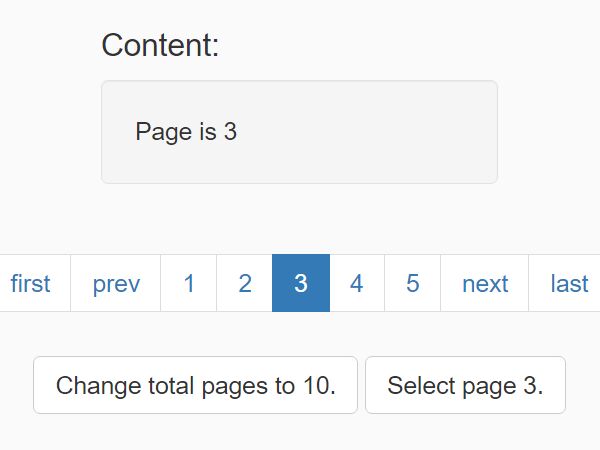
A lightweight and easy-to-use jQuery plugin that allows you to page the large text content using Bootstrap's pagination component.
How to use it:
1. Load the necessary jQuery and Bootstrap framework in the html page.
<link rel="stylesheet" href="/path/to/bootstrap.min.css"> <script src="/path/to/jquery.min.js"></script> <script src="/path/to/bootstrap.min.js"></script>
2. Load the simple-bootstrap-paginator.js script after jQuery library.
<script src="simple-bootstrap-paginator.js"></script>
3. Create a container for the pagination plugin.
<div id="pagination" class="text-center"></div>
4. Render a default Bootstrap pagination inside the container you created.
var pag = $('#pagination').simplePaginator({
// options here
});
5. All configuration options with default values.
var pag = $('#pagination').simplePaginator({
// the number of total pages
totalPages: 7,
// maximum of visible buttons
maxButtonsVisible: 5,
// page selected
currentPage: 1,
// text labels for buttons
nextLabel: 'next',
prevLabel: 'prev',
firstLabel: 'first',
lastLabel: 'last',
// specify if the paginator click in the currentButton
clickCurrentPage: true,
// called when a page is changed.
pageChange: function(page) { console.log(page) }
});
6. API methods.
// set totalPages option
pag.simplePaginator('setTotalPages', 10);
// go to page 3
pag.simplePaginator('changePage', 3);
Changelog:
2019-01-30
- adding bootstrap classes to li and a tags
2016-03-20
- setPageFn fix
2016-01-15
- added hide function and usage example
- some methods changes
2016-01-14
- added hide function
This awesome jQuery plugin is developed by jorgefernando1. For more Advanced Usages, please check the demo page or visit the official website.











