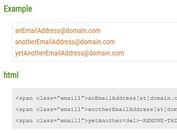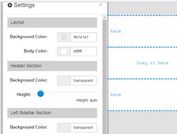Simple Email Address Protector Plugin With jQuery - hideMyEmail
| File Size: | 447 KB |
|---|---|
| Views Total: | 1097 |
| Last Update: | |
| Publish Date: | |
| Official Website: | Go to website |
| License: | MIT |

hideMyEmail is a jQuery based spam protector that protects your email addresses from crawlers, harvesters and bots. The goal is to use Html5 data attributes to make sure crawlers won't parse your email addresses easily.
See also:
- jQuery Plugin To Mask Email Addresses On Your Website - Mail Mask
- jQuery Plugin To Hide Email From Spam Bots - Canvas Mail
Basic usage:
1. Include the hideMyEmail plugin after you have jQuery library included.
<script src="//code.jquery.com/jquery-1.11.3.min.js"></script> <script src="js/jquery.hideMyEmail.js"></script>
2. Use Html5 data attributes to insert your email addresses into the web page.
- data-u : username before the @
- data-d : domain name without extension
- data-e : extension without dot (.)
- data-s (optional) : subject of the email
- data-b (optional) : body of the email
<a class="mail" href="" data-u="admin" data-d="jqueryscript" data-e="net" data-s="subject" data-b="body">Contact me! </a>
3. Initialize the plugin and done.
$(document).ready(function(){
$('a.mail').hideMyEmail();
});
Change log:
2016-11-24
- allow possibility between the link, so it is not removed in tinyMce editors
This awesome jQuery plugin is developed by frenchfreelance. For more Advanced Usages, please check the demo page or visit the official website.