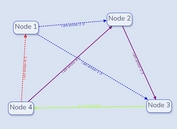jQuery Based Picture To SVG (Vector) Converter - VectorCam
| File Size: | 16.4 KB |
|---|---|
| Views Total: | 5949 |
| Last Update: | |
| Publish Date: | |
| Official Website: | Go to website |
| License: | MIT |
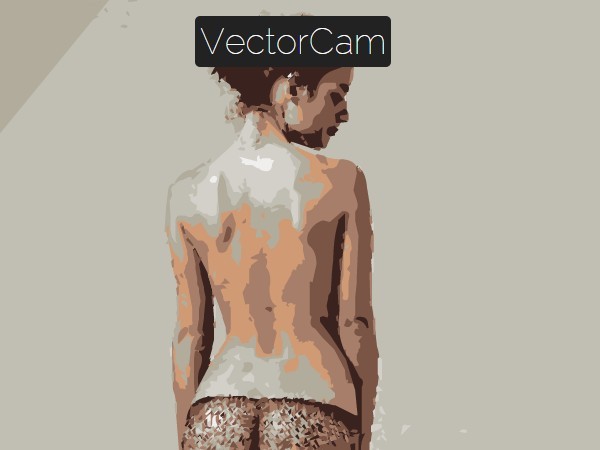
VectorCam is a jQuery based SVG image converter that allows to vectorize your local pictures into SVG files using Html5 canvas element and imagetracer.js JavaScript library.
How to use it:
1. Include the necessary jQuery library and imagetracer.js on your web page.
<script src="//code.jquery.com/jquery-1.11.3.min.js"></script> <script src="imagetracer_v1.0.0.js"></script>
2. Download the vectorcam and include the vectorcam.js after jQuery library.
<link href="vectorcam.css" rel="stylesheet"> <script src="vectorcam.js"></script>
3. Create an html5 canvas element for the svg image converter.
<link href="vectorcam.css" rel="stylesheet"> <script src="vectorcam.js"></script>
4. Add image uploader and controls to the svg image converter.
<p style="display:none;" class="spinner"><i class="fa fa-spinner fa-spin"></i></p>
<p class="instructions">Upload an image to create a vector file.</p>
<div style="display:none;" class="options">
<div class="form-inline">
<label>
Omit paths of length <
<select class="form-control pathomit">
<option>0</option>
<option>1</option>
<option>2</option>
<option>3</option>
<option>4</option>
<option selected=true>8</option>
<option>16</option>
<option>32</option>
<option>64</option>
</select>
</label>
</div>
<div class="form-inline">
<label>
Colors
<select class="form-control colors">
<option>2</option>
<option>3</option>
<option>4</option>
<option>8</option>
<option selected=true>16</option>
<option>32</option>
<option>64</option>
</select>
</label>
</div>
<p><a class="btn btn-lg btn-inverse reload"><i class="fa fa-refresh"></i></a></p>
</div>
<div class="controls">
<span id="file-select" class="upload"><input type="file" /></span>
<a class="btn btn-lg btn-inverse upload"><i class="fa fa-upload"></i></a>
<!--<a class="btn btn-lg btn-inverse cut"><i class="fa fa-cut"></i></a>-->
<a style="display:none;" title="vectorcam.svg" class="btn btn-lg btn-inverse save" target="_blank"><i class="fa fa-save"></i></a>
<a style="display:none;" class="btn btn-lg btn-inverse btn-options"><i class="fa fa-cog"></i></a>
</div>
This awesome jQuery plugin is developed by jywarren. For more Advanced Usages, please check the demo page or visit the official website.