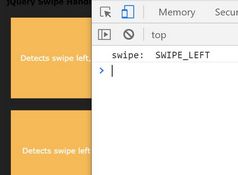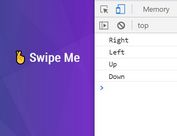Simple jQuery Plugin For Content Swiping - dragend.js
| File Size: | 216KB |
|---|---|
| Views Total: | 7004 |
| Last Update: | |
| Publish Date: | |
| Official Website: | Go to website |
| License: | MIT |
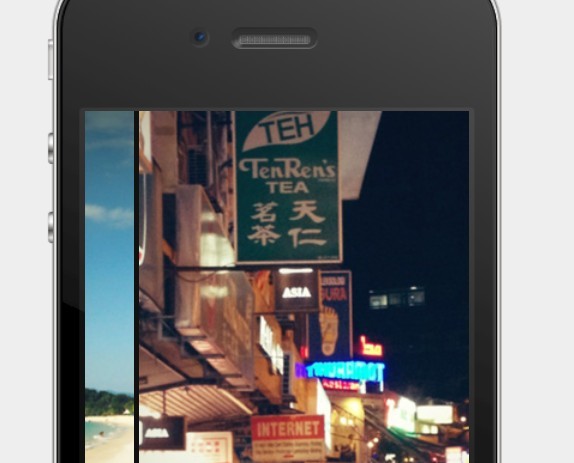
dragend.js is a simple jQuery plugin that allows you to add mouse/finger swipe support to your webpage. It also supports using hammer.js for observing multi-touch gestures. With this plugin, you can create a Yahoo wether like page swiping.
Related Plugins:
Basic Usage:
1. Create a swipable gallery on your webpage
<div id="gallery"> <ul> <li> <div class="item"> <img src="1.jpg" alt="" draggable="false"> </div> </li> <li> <div class="item"> <img src="2.jpg" alt="" draggable="false"> </div> </li> <li> <div class="item"> <img src="3.jpg" alt="" draggable="false"> </div> </li> </ul> </div>
2. The CSS
#gallery {
list-style: none;
width: 320px;
height: 482px;
background: #111;
cursor: hand;
cursor: -moz-grab;
cursor: -webkit-grab;
cursor: grab;
}
#gallery li {
border-right: 5px solid #111;
}
#gallery .item {
height: 482px;
}
#gallery li:last-child {
border: 0;
}
#gallery .item img {
display: block;
height: 482px;
-webkit-user-select: none;
-moz-user-select: none;
-ms-user-select: none;
user-select: none;
-webkit-user-drag: none;
user-drag: none;
}
3. Include jQuery library and jQuery dragend.js on the page
<script type="text/javascript" src="jquery-1.9.1.min.js"></script> <script type="text/javascript" src="jquery.dragend-0.1.2.min.js"></script>
4. Include jquery hammer for gestures support
<script type="text/javascript" src="jquery.hammer-1.0.5.min.js"></script>
5. The javascript
<script>
$(function() {
$("#gallery").dragend({
borderBetweenPages: 5,
onDrag: function( activeElement, gesture, overscroll ) {
var deltaX = parseInt( - gesture.deltaX / 2 );
if ( overscroll ) {
deltaX = deltaX / 5;
}
$(activeElement).prev().find("img").css("margin-left", deltaX + 160 );
$(activeElement).find("img").css("margin-left", deltaX);
$(activeElement).next().find("img").css("margin-left", deltaX - 160 );
},
onDragEnd: function( activeElement ) {
$(activeElement).prev().find("img").animate({
"margin-left": 160
}, 300);
$(activeElement).find("img").animate({
"margin-left": 0
}, 300);
$(activeElement).next().find("img").animate({
"margin-left": - 160
}, 300);
}
});
$(document).on("dragstart", function(event) {
if (event.target.nodeName.toUpperCase() == "IMG") {
return false;
}
});
});
</script>
Change log:
v0.1.3 (2013-06-15)
- fixed bug when adding new pages and updating the instance
- add simple demo
This awesome jQuery plugin is developed by Stereobit. For more Advanced Usages, please check the demo page or visit the official website.