Simple jQuery Sorting & Filtering Plugin - simpleSort
| File Size: | 3.96 KB |
|---|---|
| Views Total: | 2661 |
| Last Update: | |
| Publish Date: | |
| Official Website: | Go to website |
| License: | MIT |
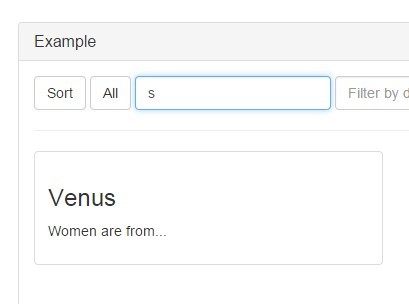
simpleSort is a simple lightweight jQuery plugin for sorting & filtering elements depended on Html5 data-* attributes.
How to use it:
1. Load jQuery library and the simpleSort.js script at the bottom of your web page.
<script src="//ajax.googleapis.com/ajax/libs/jquery/1.11.2/jquery.min.js"></script> <script src="simpleSort.js"></script>
2. Create controls to sort & filter elements.
<button id="sort">Sort</button> <input type="text" id="name-filter" placeholder="Filter by name"> <input type="text" id="description-filter" placeholder="Filter by description">
3. Wrap your elements with data-* attributes to be sorted & filtered into a parent container.
<div class="demo">
<div data-description="Descrption 1."
data-name="Name 1">
...
</div>
<div data-description="Descrption 2."
data-name="Name 2">
...
</div>
<div data-description="Descrption 3."
data-name="Name 3">
...
</div>
...
</div>
4. Enable the plugin.
$(document).ready( function() {
var test = new simpleSort('.demo', 'div');
$('#ss-sort').on('click', function() {
// toggle sort
if(test.order === 'desc') {
test.sort('data-name', 'asc');
} else {
test.sort('data-name', 'desc');
}
});
// name filter
$('#name-filter').on('propertychange change keyup paste input mouseup', function() {
test.filter('data-name', $(this).val());
});
// description filter
$('#description-filter').on('propertychange change keyup paste input mouseup', function() {
test.filter('data-description', $(this).val());
});
});
This awesome jQuery plugin is developed by aMadReason. For more Advanced Usages, please check the demo page or visit the official website.











