Modal Style Alert Dialog Plugin For jQuery - c_alert
| File Size: | 30.2 KB |
|---|---|
| Views Total: | 605 |
| Last Update: | |
| Publish Date: | |
| Official Website: | Go to website |
| License: | MIT |
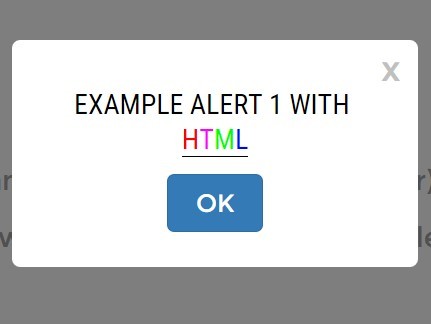
c_alert is a very simple jQuery plugin that provides modal-style alert dialog boxes for your webpage & web applications.
Features:
- Auto hides scrollbar when alert appears.
- Custom alert's width, background and font-family.
How to use it:
1. Include jQuery library and the jQuery c_alert plugin's files in your web page.
<link rel="stylesheet" href="css/c_alert.css"> <script src="//ajax.googleapis.com/ajax/libs/jquery/1.11.2/jquery.min.js"></script> <script src="c_alert.js"></script>
2. Display a default alert dialog box with custom message.
c_alert('Your message!');
3. Close the alert.
c_alert_close();
4. Customize the alert.
var options = {
// Set it to "true" if you want scrollbar when alert appear,
scrollbar: false,
// Determines width of the alert.
width: "50%",
// This value will set background color of the alert.
color: "#ffffff",
// With this value you can choose the font of the alert.
font: "'Montserrat', sans-serif",
// Set it to "false" if you want default text format for the alert
uppercase: true,
// Set it to "false" if you don't want x button to close the alert
x_toclose: true
}
c_alert_settings(options);
This awesome jQuery plugin is developed by AlexDevx. For more Advanced Usages, please check the demo page or visit the official website.











