jQuery Plugin To Draw Animated Gauges using Canvas 2D API
| File Size: | 10.6 KB |
|---|---|
| Views Total: | 15757 |
| Last Update: | |
| Publish Date: | |
| Official Website: | Go to website |
| License: | MIT |
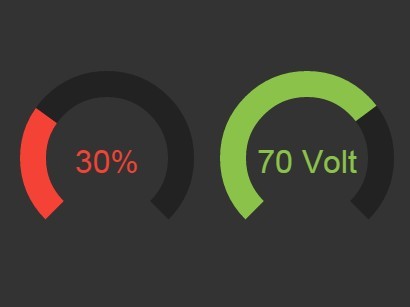
A lightweight and easy-to-use jQuery plugin to draw animated circular/half-circular gauges using Html5 canvas 2D drawing API.
See also:
- jQuery Plugin To Generate Animated Dynamic Gauges - dynameter
- Creating Animated Gauges Using jQuery and Raphael.js - kumaGauge
- jQuery Plugin To Generate Animated & Customizable Gauges - Flex Gauge
- jQuery Plugin For Creating SVG Gauges - Sonic Gauge
- Javascript Animated Gauges Plugin - JustGage
How to use it:
1. Load the latest version of jQuery library and the jQuery gauge plugin in your project.
<script src="//ajax.googleapis.com/ajax/libs/jquery/2.1.3/jquery.min.js"></script> <script src="src/jquery.gauge.js"></script>
2. Create an Html5 canvas element on where you wish to draw a gauge.
<canvas id="demo" width="300" height="300"></canvas>
3. Call the function on the canvas element and set the initial value.
$("#demo").gauge(50);
4. Customize the gauge by overriding the default options listed below during initialization.
// $fn.gauge(value, options);
$("#demo").gauge(50, {
// Minimum value to display
min: 0,
// Maximum value to display
max: 100,
// Unit to be displayed after the value
unit: "%",
// color for the value and bar
color: "lightgreen",
colorAlpha: 1,
// background color of the bar
bgcolor: "#222",
// default or halfcircle
type: "default"
});
This awesome jQuery plugin is developed by swehacker. For more Advanced Usages, please check the demo page or visit the official website.











