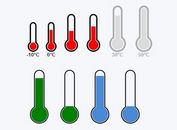Creating Animated Gauges Using jQuery and Raphael.js - kumaGauge
| File Size: | 75.7 KB |
|---|---|
| Views Total: | 46819 |
| Last Update: | |
| Publish Date: | |
| Official Website: | Go to website |
| License: | MIT |
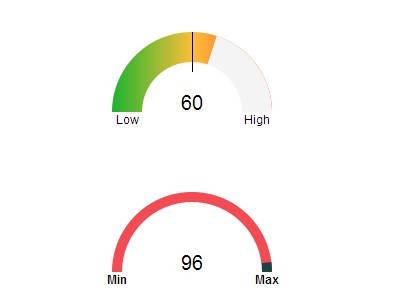
kumaGauge is an easy jQuery plugin used to draw an animated & vector shaped semi-circular meter (Gauge) using Raphaël library.
See also:
- jQuery Plugin To Generate Animated Dynamic Gauges - dynameter
- jQuery Plugin To Generate Animated & Customizable Gauges - Flex Gauge
- jQuery Plugin For Creating SVG Gauges - Sonic Gauge
- Javascript Animated Gauges Plugin - JustGage
Basic Usage:
1. Include the needed jQuery library and the Raphaël library in your document.
<script src="//code.jquery.com/jquery-2.1.1.min.js"></script> <script src="//cdnjs.cloudflare.com/ajax/libs/raphael/2.1.2/raphael-min.js"></script>
2. Include the jQuery kumaGauge plugin after jQuery library.
<script src="js/kuma-gauge.jquery.js"></script>
3. Create an empty DIV element in your document body.
<div class="js-gauge demo gauge"></div>
4. The JavaScript to generate a basic gauge into the DIV element.
$('.demo').kumaGauge({
// dynamic value-update. just for sample.
value : Math.floor((Math.random() * 99) + 1),
});
5. Available configurations.
// The radius of the arc
radius : 80,
// The padding on the top and bottom of the gauge
paddingX : 40,
// The padding on the left and right of the gauge
paddingY : 40,
// The width of the gauge itseld
gaugeWidth : 30,
// The fill of the gauge, this can be a solid color or a gradient
fill : '0-#1cb42f:0-#fdbe37:50-#fa4133:100',
// The fill of the gauge background, this can be a solid color or a gradient
gaugeBackground : '#f4f4f4',
// The fill of the canvas, this can be a solid color or a gradient
background : '#fff',
// Show or hide the needle,
// if true the value label shows half of the range
// if false the value label shows the value
showNeedle : true,
// The speed of the animation in miliseconds
animationSpeed : 500,
// The minimum value of the gauge
min : 0,
// The maximum value of the gauge
max : 100,
// The actual value of the gauge
value : 80,
// The label that indicates the value
valueLabel : {
// show or hide this label
display : true,
// The font family of this label
fontFamily : 'Arial',
// The font color of this label
fontColor : '#000',
// Integer of The font size of this label (without px)
fontSize : 20,
// The font weight of this label
fontWeight : 'normal'
},
title : {
// show or hide this label
display : true,
// String the value of the title
value : '',
// The font family of this label
fontFamily : 'Arial',
// The font color of this label
fontColor : '#000',
// Integer of The font size of this label (without px)
fontSize : 20,
// The font weight of this label
fontWeight : 'normal'
},
label : {
// show or hide this label
display : true,
// The value of the left (minimum) label
left : 'Low',
// The value of the right (maximum) label
right : 'High',
// The font family of this label
fontFamily : 'Arial',
// The font color of this label
fontColor : '#000',
// Integer of The font size of this label (without px)
fontSize : 12,
// The font weight of this label
fontWeight : 'normal'
}
This awesome jQuery plugin is developed by SamBellen. For more Advanced Usages, please check the demo page or visit the official website.