Canvas Based Temperature Gauge Plugin For jQuery - TempGauge
| File Size: | 21.1 KB |
|---|---|
| Views Total: | 18994 |
| Last Update: | |
| Publish Date: | |
| Official Website: | Go to website |
| License: | MIT |
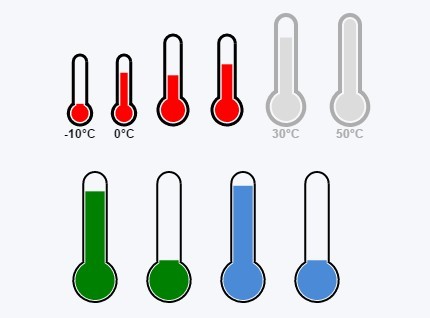
TempGauge is a minimal jQuery plugin that dynamically draws a customizable, thermometer-style temperature gauge using HTML5 canvas 2D API to present any temperature values.
How to use it:
1. Load the latest version of jQuery library and the jQuery TempGauge plugin in the html page.
<script src="//code.jquery.com/jquery-2.1.4.min.js"></script> <script src="js/jquery.tempgauge.js"></script>
2. Wrap your temperature in degrees into a DIV element like so.
<div class="tempGauge-demo">-10°C</div>
3. Renders a basic thermometer inside the DIV you created.
$(".tempGauge-demo").tempGauge();
4. Customization options.
$(".tempGauge-demo").tempGauge({
// border color
borderColor: "black",
// border width
borderWidth: 4,
// default temperature
defaultTemp: 26,
// fill color
fillColor: "red",
// show label
showLabel:false,
// label size in pixels
labelSize: 12,
// maximum temperature
maxTemp: 40,
// minimum temperature
minTemp: -10,
// Temperature width
width: 100
});
Change log:
2016-11-30
- add scale feature
- added option to replace or insert canvas
2015-11-04
- adds labelSize property
This awesome jQuery plugin is developed by akumagamo. For more Advanced Usages, please check the demo page or visit the official website.











