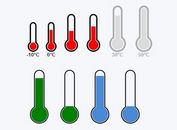Analog/Digital Gauge Plugin - jQuery simplegauge.js
| File Size: | 18.9 KB |
|---|---|
| Views Total: | 5160 |
| Last Update: | |
| Publish Date: | |
| Official Website: | Go to website |
| License: | MIT |
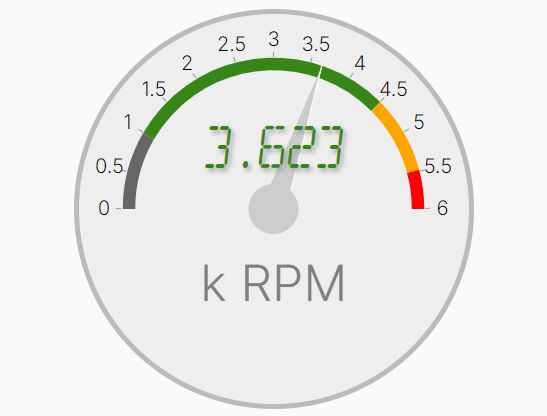
A simple-to-use jQuery plugin that uses SVG and JavaScript to draw customizable Analog Gauges or Digital Gauges on the page.
How to use it:
1. Import jQuery library and the simpleGauge plugin's files into the HTML document.
<link href="/path/to//jquery.simplegauge.css" rel="stylesheet" /> <script src="/path/to/cdn/jquery.min.js"></script> <script src="/path/to//jquery.simplegauge.js"></script>
2. Create an empty DIV that will server as a container for the SVG gauge.
<div id="example"></div>
3. Initialize the plugin to render a basic gauge on the page.
$('#example').simpleGauge({
value: 89.123456
});
4. Set the size of the gauge in the CSS.
#example {
width: 16em;
height: 16em;
}
5. Set the min/max values.
$('#example').simpleGauge({
value: 89.123456,
min: 0,
max: 100,
});
6. Customize the appearance of the gauge.
$('#example').simpleGauge({
// gauge type
type: 'analog digital',
// container styles
container: {
style: {},
size: 90
},
// gauge title
title: {
text: '',
style: {
padding: '5px 7px',
'font-size': '30px'
}
},
// digital gauge options
digital: {
text: '{value.1}',
style: {
padding: '5px 7px',
color: 'auto',
'font-size': '25px',
'font-family': '"Digital Dream Skew Narrow","Helvetica Neue",Helvetica,Arial,sans-serif',
'text-shadow': '#999 2px 2px 4px'
}
},
// analog gauge options
analog: {
numTicks: 10,
minAngle: 150,
maxAngle: 390,
lineWidth: 10,
arrowWidth: 10,
arrowColor: '#486e85',
inset: false
},
// bar colors
barColors: [
[ 0, '#666' ],
[ 50, '#ffa500' ],
[ 90, '#e01010' ]
],
});
7. Default gauge template
$('#example').simpleGauge({
template: [
'<div class="simpleGauge_container">',
'<div class="simpleGauge">',
'<svg class="simpleGauge_bars simpleGauge_block" version="1.1" xmlns="http://www.w3.org/2000/svg"></svg>',
'<div class="simpleGauge_marks simpleGauge_block"></div>',
'<div class="simpleGauge_labels simpleGauge_block"></div>',
'<div class="simpleGauge_digital"></div>',
'<div class="simpleGauge_title"></div>',
'</div>',
'</div>'
].join(''),
});
8. Set & get values.
// get value
$('#example').simpleGauge('getValue');
// set value
$('#example').simpleGauge('setValue', 33);
Changelog:
v1.1.0 (2021-09-06)
- Add {value.1} etc to labels.text
v1.0.2 (2021-06-05)
- Input validation;
- fix overflow issue;
- better pointer shape;
2021-06-05
- Doc fixes; turn off debug messages
2021-06-04
- v1.0
2021-05-11
- Added methods
This awesome jQuery plugin is developed by peterthoeny. For more Advanced Usages, please check the demo page or visit the official website.