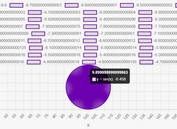Create Customizable Scalable Math Graphs With jQuery smartGraph
| File Size: | 54.8 KB |
|---|---|
| Views Total: | 1142 |
| Last Update: | |
| Publish Date: | |
| Official Website: | Go to website |
| License: | MIT |
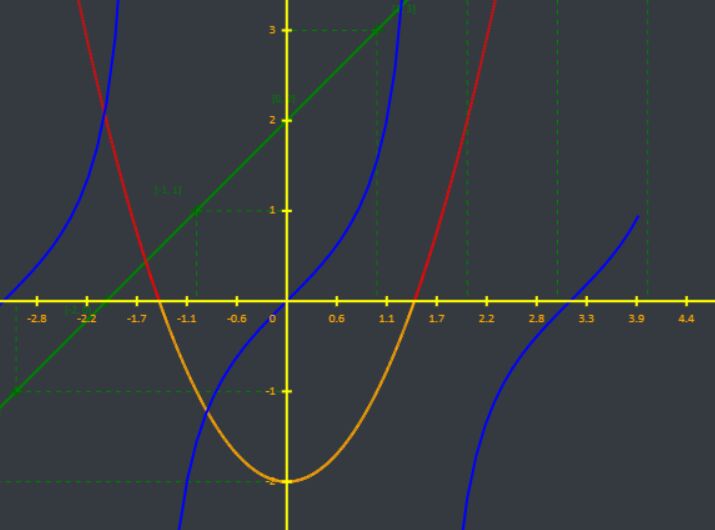
smartGraph is a powerful jQuery plugin that allows developers to draw dynamic, responsive, draggable, vector-shaped, infinitely scalable graphs using JavaScript and HTML5 canvas.
Useful in math app to generate graphs and diagrams representing data or values in an organized manner, such as graph of a function.
How to use it:
1. To get started, include jQuery JavaScript library and the smartGraph plugin's files on the web page.
<script src="/path/to/cdn/jquery.slim.min.js"></script> <script src="/path/to/dist/js/jquery.smartGraph.min.js"></script> <link rel="stylesheet" href="/path/to/dist/css/jquery.smartGraph.min.css" />
2. Create a canvas element to hold the graph.
<div class="smart-graph smart-graph-example"> <canvas></canvas> </div>
3. Create a basic cartesian coordinate system with custom ticks and labels.
$('.smart-graph-example').smartGraph({
color: '#343a40',
axises: {
thickness: null,
/* inherits from lines.thickness */
color: null,
/* inherits from lines.color */
ticks: {
step: 1,
size: 8,
thickness: null,
/* inherits from axises.thickness */
color: null,
/* inherits from lines.color */
titles: {
font: '10px Calibri',
padding: 10,
color: null,
/* inherits from texts.color */
render: function(value, axisCreatorManager) {
return axisCreatorManager.getOptimallyRoundedTick(value);
}
}
},
labels: {
font: '20px Calibri',
color: null /* inherits from texts.color */
},
x: {
color: null,
/* inherits from axises.color */
label: {
caption: 'x',
color: null,
/* inherits from axises.labels.color */
padding: 20
},
ticks: {
step: null,
/* inherits from axises.ticks.step */
color: null,
/* inherits from axises.color */
titles: {
color: null,
/* inherits from axises.ticks..titles.color */
render: null /* inherits from axises.ticks.titles.render */
}
}
},
y: {
color: null,
/* inherits from axises.color */
label: {
caption: 'y',
color: null,
/* inherits from axises.labels.color */
padding: 20
},
ticks: {
step: null,
/* inherits from axises.ticks.step */
color: null,
/* inherits from axises.color */
titles: {
color: null,
/* inherits from axises.ticks.titles.color */
render: null /* inherits from axises.ticks.titles.render */
}
}
}
},
data: {
points: [],
functions: []
},
point: {
size: 10,
thickness: 2,
color: null,
/* inherits from color */
hintlines: {
show: false,
color: null,
/* inherits from lines.color */
thickness: null,
/* inherits from lines.thickness */
dash: [2, 2]
},
label: {
font: '13px Calibri',
color: null,
/* inherits from texts.color */
padding: 7,
render: function(x, y) {
return '(' + x.roundDigits(2) + ', ' + y.roundDigits(2) + ')';
}
}
},
'function': {
step: null,
/* inherits from axises.x.ticks.step */
modifier: function() {
return null;
},
connectlines: {
show: true,
color: null,
/* inherits from lines.color */
thickness: null,
/* inherits from lines.thickness */
dash: []
},
points: {
color: null,
/* inherits from point.color */
size: null,
/* inherits from point.size */
thickness: null,
/* inherits from point.thickness */
hintlines: {
show: null,
/* inherits from point.hintlines.show */
color: null,
/* inherits from point.hintlines.color */
thickness: null,
/* inherits from point.hintlines.thickness */
dash: null /* inherits from point.hintlines.dash */
},
labels: {
font: null,
/* inherits from point.label.font */
color: null,
/* inherits from point.label.color */
padding: null,
/* inherits from point.label.padding */
render: function() {
return '';
}
}
}
},
lines: {
color: null,
/* inherits from color */
thickness: 1
},
texts: {
color: null /* inherits from color */
},
move: {
x: 0,
y: 0
},
responsive: {
enable: true,
ratio: 16 / 9
}
});
4. Add data (points and functions) to the cartesian coordinate system.
$('.smart-graph-example').smartGraph('addData', {
points: [{
x: -2,
y: -2
}],
functions: [{
relation: x => Math.sin(x),
step: .1,
interval: [-4, 4],
points: {
size: 0
}
}]
})
5. The plugin also allows the user to add custom using the smartGraph.click event.
$('.smart-graph-example').attr('title', 'click to draw a point').on('smartGraph.click', function(_e, _settingsManager, x, y) {
$(this).smartGraph('addData', {
points: [{
x: x,
y: y,
color: 'red',
size: 9,
thickness: 2,
hintlines: {
color: 'darkred',
dash: [3, 4]
},
label: {
color: 'red',
render: function(x, y) {
return x.toFixed(2) + ', ' + y.toFixed(2);
}
}
}]
});
})
6. All default options to customize the graph.
$('.smart-graph-example').smartGraph({
color: '#343a40',
axises: {
thickness: null, /* inherits from lines.thickness */
color: null, /* inherits from lines.color */
ticks: {
step: 1,
size: 8,
thickness: null, /* inherits from axises.thickness */
color: null, /* inherits from lines.color */
titles: {
font: '10px Calibri',
padding: 10,
color: null, /* inherits from texts.color */
render: function (value, axisCreatorManager) {
return axisCreatorManager.getOptimallyRoundedTick(value);
}
}
},
labels: {
font: '20px Calibri',
color: null /* inherits from texts.color */
},
x: {
color: null, /* inherits from axises.color */
label: {
caption: 'x',
color: null, /* inherits from axises.labels.color */
padding: 20
},
ticks: {
step: null, /* inherits from axises.ticks.step */
color: null, /* inherits from axises.color */
titles: {
color: null, /* inherits from axises.ticks..titles.color */
render: null /* inherits from axises.ticks.titles.render */
}
}
},
y: {
color: null, /* inherits from axises.color */
label: {
caption: 'y',
color: null, /* inherits from axises.labels.color */
padding: 20
},
ticks: {
step: null, /* inherits from axises.ticks.step */
color: null, /* inherits from axises.color */
titles: {
color: null, /* inherits from axises.ticks.titles.color */
render: null /* inherits from axises.ticks.titles.render */
}
}
}
},
data: {
points: [],
functions: []
},
point: {
size: 10,
thickness: 2,
color: null, /* inherits from color */
hintlines: {
show: false,
color: null, /* inherits from lines.color */
thickness: null, /* inherits from lines.thickness */
dash: [2, 2]
},
label: {
font: '13px Calibri',
color: null, /* inherits from texts.color */
padding: 7,
render: function (x, y) {
return '(' + x.roundDigits(2) + ', ' + y.roundDigits(2) + ')';
}
}
},
'function': {
step: null, /* inherits from axises.x.ticks.step */
modifier: function () {
return null;
},
connectlines: {
show: true,
color: null, /* inherits from lines.color */
thickness: null, /* inherits from lines.thickness */
dash: []
},
points: {
color: null, /* inherits from point.color */
size: null, /* inherits from point.size */
thickness: null, /* inherits from point.thickness */
hintlines: {
show: null, /* inherits from point.hintlines.show */
color: null, /* inherits from point.hintlines.color */
thickness: null, /* inherits from point.hintlines.thickness */
dash: null /* inherits from point.hintlines.dash */
},
labels: {
font: null, /* inherits from point.label.font */
color: null, /* inherits from point.label.color */
padding: null, /* inherits from point.label.padding */
render: function () {
return '';
}
}
}
},
lines: {
color: null, /* inherits from color */
thickness: 1
},
texts: {
color: null /* inherits from color */
},
move: {
x: 0,
y: 0
},
responsive: {
enable: true,
ratio: 16 / 9
}
})
7. API methods.
// update options $('.smart-graph-example').smartGraph('setOptions', { // options here }); // add data $('.smart-graph-example').smartGraph('addData', { points: [ { x: 4, y: -2 } ] }); // update data $('.smart-graph-example').smartGraph('updateData', { points: [ { x: 4, y: -2 } ] }); // move the graph $('.smart-graph-example').smartGraph('moveUp'); $('.smart-graph-example').smartGraph('moveDown'); $('.smart-graph-example').smartGraph('moveLeft'); $('.smart-graph-example').smartGraph('moveRight'); // zoom in/out the graph $('.smart-graph-example').smartGraph('zoomIn'); $('.smart-graph-example').smartGraph('zoomOut');
Changelog:
2022-01-03
- v1.3.0: refactor, click event arguments, function rendering optimalization, exception handling
2021-01-28
- v1.2.0
2021-01-04
- IE bugfixes, mousemove cross browsers support, finger touch move support
This awesome jQuery plugin is developed by oplaner4. For more Advanced Usages, please check the demo page or visit the official website.