Animated Configurable Star Rating Plugin - jQuery gRating
| File Size: | 11.5 KB |
|---|---|
| Views Total: | 1698 |
| Last Update: | |
| Publish Date: | |
| Official Website: | Go to website |
| License: | MIT |
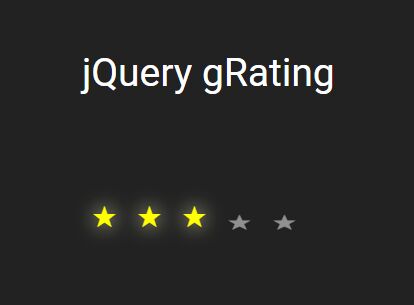
gRating is a simple jQuery rating plugin which adds an animated, configurable star rating control with custom CSS styles to your posts, products, articles and more.
More features:
- Supports Font Awesome icon format as characters i.e.
fa-ambulancewill render<i class="fa fa-ambulance" aria-hidden="true"></i>in a span. This would require Font-Awesome css to be imported to your Html page to work. - Supports Bootstrap Validator for form validation i.e.
requiredwill require a value be entered in the rating field.
How to use it:
1. Create a DIV element to place the star rating control. Yon can set the initial rating value in the value attribute.
<div class="rating" value="3"></div>
2. Download the put the jQuery gRating plugin's script jQuery-gRating.js after jQuery.
<script src="//code.jquery.com/jquery.min.js"></script> <script src="jQuery-gRating.js"></script>
3. Call the rating plugin on the DIV element and done.
$(".rating").grating();
4. Optionally you can add a callback function as this:
$(".rating").grating({
callback: function(owner, value)
{
console.log("Callback from "+owner.attr("id")+" with value "+value);
}
});
5. You can assign the rating to a variable to use methods from the plugin:
var rating = $("#rating").grating();
rating.enable(true); rating.val();
6. You can get the value when unassigned by calling the plugin again:
$(".rating").GRating().val();
7. Properties available on html object (IMPORTANT: These override the default values, even if you pass in new defaults).
- data-max="int value": sets number of stars
- disabled: sets disabled to true
- value="int value": sets initial rating value
- data-character="a character": sets the character to use as the rating display
- data-clicklimit="a number": sets a limit to the number of clicks to be processed on the rating 0 indicates unlimited
- data-error="a string": Error text to show if validation is enabled
- data-deselectable="true|false": Enables or disables deselecting via clicking on the same rating value
- required: sets the required flag on the hidden input field
8. All possible configuration options.
$(".rating").grating({
// Initial enabled or disabled state of the rating
enabled: true,
// Indicates whether to allow select the same rating value twice to toggle off the rating
allowDeselect: true,
// Default character to use i.e. ASCII Star, can be font-awesome fa codes i.e. fa-ambulance
character: "★",
// Allows switching the span type to another html element if needed
elementType: "span",
// How many rating objects to display
elementCount: 5,
// Whether to limit the number of clicks or not, a value of 0 enables no limit
clicklimit: 0,
// Initial rating value
defaultValue: 0,
// Whether validation is needed
required: false,
// Validation pattern for the Bootstrap Validator is added to the class of input if required is true
validationClass: "form-control",
// Overrude the default error message from the Bootstrap Validator
validationText: "Rating is required",
// Placeholder for callback function called onclick events for when a rating is changed
callback: null,
// Normal display settings for stars
ratingCss: {
fontSize: "30px",
color: "#fff",// For dark pages
opacity: ".5",
cursor: "pointer",
padding: "0 10px",
transition: "all 150ms",
display: "inline-block",
transform: "rotateX(45deg)",
transformOrigin: "center bottom",
textShadow: "none"
},
// Hover settings for stars
ratingHoverCss: {
color: "#ff0",
opacity: "1",
transform: "rotateX(0deg)",
textShadow: "0 0 30px #ffc"
}
});
This awesome jQuery plugin is developed by duindain. For more Advanced Usages, please check the demo page or visit the official website.











