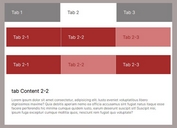Stylish Ajax-enabled jQuery Tabs Plugin - jTab
| File Size: | 22.8 KB |
|---|---|
| Views Total: | 3866 |
| Last Update: | |
| Publish Date: | |
| Official Website: | Go to website |
| License: | MIT |
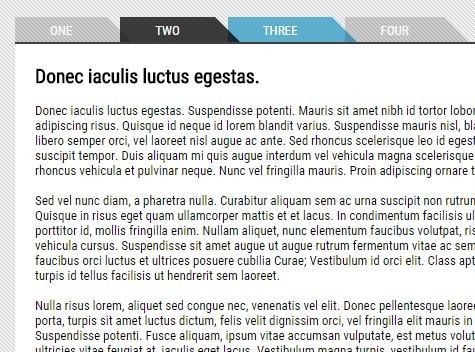
jTab is a lightweight jQuery tabs plugin used to create an animated & nice looking tabbed interface that has supports for AJAX content, hash tracking, custom animations and lots of APIs.
How to use it:
1. Load the latest version of jQuery JavaScript library in your webpage.
<script src="//code.jquery.com/jquery-1.11.1.min.js"></script>
2. Load the jQuery jTab plugin's JS and CSS after jQuery library.
<link rel="stylesheet" href="stylesheets/jtab.min.css"> <script src="javascript/jtab.jquery.min.js"></script>
3. Create the tabbed navigation & panels. You can use data-content attribute to specify an external URL you wish to embed into the tab via AJAX request.
<ul class="jtab-trigger jtab-ul">
<li>
<a href="#tab1">one</a>
</li>
<li>
<a href="#tab2" data-content="ajax.html #content">two</a>
</li>
<li>
<a href="#tab3">three</a>
</li>
<li>
<a href="#tab4">four</a>
</li>
</ul>
<div class="jtab-content-list">
<div id="tab1" class="jtab-content">
Content 1
</div>
<div id="tab2" class="jtab-content">
Content 2
</div>
<div id="tab3" class="jtab-content">
Content 3
</div>
<div id="tab4" class="jtab-content">
Content 4
</div>
4. An anonymous call to the class .jtab-trigger.
$(function (){
$('.jtab-trigger').jtab();
});
5. Options and callbacks.
// Start init tab
start: 1,
// Additional data to be ajax sent
// [boolean] or [object]
params false,
// Tracking browser url - hash
trackingHash true,
// Callback init tab
callback.init: $.noop,
// Callback trigger callback function
callback.trigger $.noop,
// Callback change tab
callback.change function (data) {},
// Callback select tab
callback.select function (data, event) {},
// Callback loading content in tab
callback.content function (data) {},
// Callback change browser url - hash
callback.hash function (data) {},
6. Custom animations.
$('SELECTOR').jtab({
animate: {
open: function (obj){
$(obj).stop().css({'opacity': 0}).show().animate({'opacity': 1}, 800);
},
close: function (obj){
$(obj).stop().animate({'opacity': 0}, 800).hide();
}
}
});
Change log:
2015-12-04
- Fixed bug of change hash
This awesome jQuery plugin is developed by demorfi. For more Advanced Usages, please check the demo page or visit the official website.