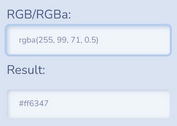Touch-Friendly jQuery Color Picker Sliders For Bootstrap 3
| File Size: | 85.8 KB |
|---|---|
| Views Total: | 3973 |
| Last Update: | |
| Publish Date: | |
| Official Website: | Go to website |
| License: | MIT |

A colorpicker plugin for jQuery and Bootstrap 3 that allows you to select a color from color picker sliders based on jQuery Color Picker Sliders.
Features:
- Responsive and touch-enabled.
- Color swatches and human perceived lightness supported.
- Lots of options to customize the color picker sliders.
- Callbacks supported.
Basic Usage:
1. Include jQuery library and jQuery Bootstrap Color Picker Sliders plugin on the page.
<link href="bootstrap-colorpickersliders/bootstrap.colorpickersliders.css" rel="stylesheet" type="text/css" media="all"> <script src="http://ajax.googleapis.com/ajax/libs/jquery/2.0.3/jquery.min.js"></script> <script src="bootstrap-colorpickersliders/bootstrap.colorpickersliders.js"></script>
2. Include Twitter's Bootstrap 3 framework on the page.
<link rel="stylesheet" href="http://netdna.bootstrapcdn.com/bootstrap/3.0.3/css/bootstrap.min.css"> <script src="http://netdna.bootstrapcdn.com/bootstrap/3.0.3/js/bootstrap.min.js"></script>
3. Include required tinycolor.js script for color parsing.
<script src="libraries/tinycolor.js"></script>
4. Create a text input filed for the color picker.
<input type="text" class="form-control" id="demo" value="#003366">
5. Initialize the plugin on the input field.
<script>
$("input#demo").ColorPickerSliders({
size: 'sm',
placement: 'right',
swatches: false,
order: {
hsl: 1
}
});
</script>
6. Configurations.
color: 'hsl(342, 52%, 70%)', size: 'default', // sm | default | lg animation: true, placement: 'auto', trigger: 'focus', // focus | manual title: '', swatches: ['FFFFFF', 'C0C0C0', '808080', '000000', 'FF0000', '800000', 'FFFF00', '808000', '00FF00', '008000', '00FFFF', '008080', '0000FF', '000080', 'FF00FF', '800080'], // array or false to disable swatches customswatches: 'colorpickkersliders', // false or a grop name connectedinput: false, // can be a jquery object or a selector flat: false, updateinterval: 30, // update interval of the sliders while in drag (ms) previewontriggerelement: true, previewcontrasttreshold: 15, previewformat: 'rgb', // rgb | hsl | hex erroneousciecolormarkers: true, invalidcolorsopacity: 1, // everything below 1 causes slightly slower responses finercierangeedges: true, // can be disabled for faster responses titleswatchesadd: "Add color to swatches", titleswatchesremove: "Remove color from swatches", titleswatchesreset: "Reset to default swatches", order: {}, labels: {}, onchange: function() { }
Change log:
v3.0.1 (2014-08-12)
- Added rgba fallback for hex with opacity
v3.0.0 (2014-08-11)
- Added HSV panel
v2.1.7 (2014-02-13)
- Fixed gradient rendering issues
v2.1.6 (2014-02-11)
- Fixed rendering in Firefox
v2.1.5 (2014-02-11)
- Fixed triggerelement color update with flat rendering
v2.1.4 (2014-02-10)
- Fixed: settings.previewformat doesn't work
v2.1.3 (2014-02-07)
- Fixed: Need a way to get the current color object
v2.1.2 (2014-01-31)
- New setting to prevent touch keyboards to show up on focus.
v2.0.0 (2014-01-29)
- Added SVG fallback (supports IE9, IE Mobile)
v1.1.3 (2014-01-28)
- fixed: updateColot doesn't update sliders when in flat mode
v1.1.2 (2014-01-20)
- Js error with updateColor
v1.1.1 (2014-01-05)
- Js error with updateColor
v1.1.0 (2013-12-30)
- added a new version of the color picker without CIE Lch support
This awesome jQuery plugin is developed by istvan-ujjmeszaros. For more Advanced Usages, please check the demo page or visit the official website.