Create Custom Alert Messages Using Bootstrap 4 Toasts Component - Toaster
| File Size: | 56.4 KB |
|---|---|
| Views Total: | 1909 |
| Last Update: | |
| Publish Date: | |
| Official Website: | Go to website |
| License: | MIT |
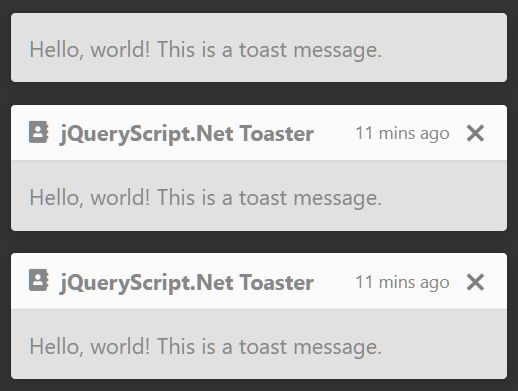
Toaster is a jQuery toast notification plugin for Bootstrap 4 which helps developers easily create customizable alert messages using Bootstrap 4's toasts component.
How to use it:
1. Download and place the JavaScript file bootstrap-toaster.js right before the closing body tag. Make sure you first have jQuery and Bootstrap 4 framework installed on the page.
<script src="/path/to/jquery.slim.min.js"></script> <script src="/path/to/bootstrap.min.js"></script> <script src="js/bootstrap-toaster.js"></script>
2. The JavaScript to display a basic toast message on the page.
$.toaster('Hello, world!')
3. Add a title to the toast message.
$.toaster('Hello, world! ', {
text: 'This is a title'
})
4. Add a sub-title to the toast message.
$.toaster('Hello, world! ', {
text: 'This is a title',
info: '11 mins ago'
})
5. Add an image to the toast message.
$.toaster('Hello, world! ', {
text: 'This is a title',
image: '1.png'
})
6. Add an icon (CSS classes) the toast message.
$.toaster('Hello, world! ', {
text: 'This is a title',
icon: 'fas fa-address-book'
})
7. Customize the position of the toast message. Default: top right.
$.toaster('Hello, world! ', {
text: 'This is a title',
position: 'bottom right'
})
This awesome jQuery plugin is developed by iqbalfn. For more Advanced Usages, please check the demo page or visit the official website.











