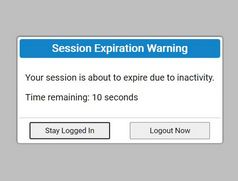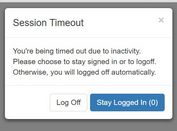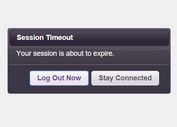Detect If The User Is Idle In jQuery - Inactivity
| File Size: | 6.42 KB |
|---|---|
| Views Total: | 2621 |
| Last Update: | |
| Publish Date: | |
| Official Website: | Go to website |
| License: | MIT |
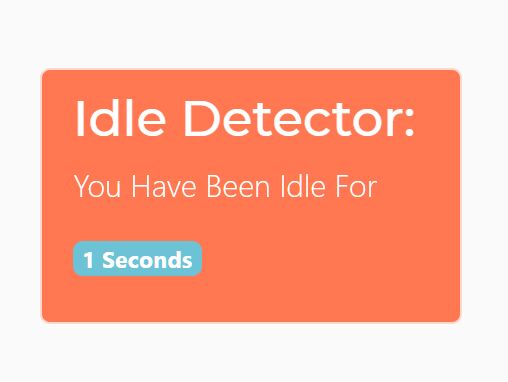
A tiny and mobile-friendly jQuery idle detection plugin that detects user's activities (keyboard, mouse, touch, or custom events) and fires an 'Inactivity' event when the user has been idle for a certain amount of time.
Default Events To Track:
- mouseEvents: mousemove, mousedown, mousewheel, wheel, DOMMouseScroll, MSPointerDown, MSPointerMove
- keyboardEvents: keypress, keydown, keyup
- touchEvents: touchstart, touchmove, touchend
How to use it:
1. Place the minified version of the Inactivity plugin after loading the latest jQuery.
<script src="/path/to/cdn/jquery.slim.min.js"></script> <script src="/path/to/src/jquery.inactivity.min.js"></script>
2. Initialize the plugin on the whole document.
$(document).inactivity( {
// options here
});
3. Fire an event when a user is idle.
$(document).on("inactivity", function(){
// do something when a user is idle
});
4. Fire an event when a user is active.
$(document).on("activity", function(){
// do something when a user is active
});
5. Determine whether to detect mouse events. Default: true.
$(document).inactivity( {
mouse: false
});
6. Determine whether to detect keyboard events. Default: false.
$(document).inactivity( {
keyboard: true
});
7. Determine whether to detect keyboard events. Default: false.
$(document).inactivity( {
touch: true
});
8. Determine whether to use custom events. Default: ''.
$(document).inactivity( {
customEvents: "customEventName"
});
9. Determine whether to trigger only the first "activity" event. Default: false.
$(document).inactivity( {
triggerAll: false
});
This awesome jQuery plugin is developed by kaparelos. For more Advanced Usages, please check the demo page or visit the official website.