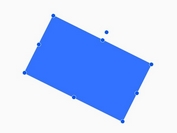Session Timeout And Keep-alive Plugin With jQuery - sessionTimeout
| File Size: | 8.77 KB |
|---|---|
| Views Total: | 26330 |
| Last Update: | |
| Publish Date: | |
| Official Website: | Go to website |
| License: | MIT |
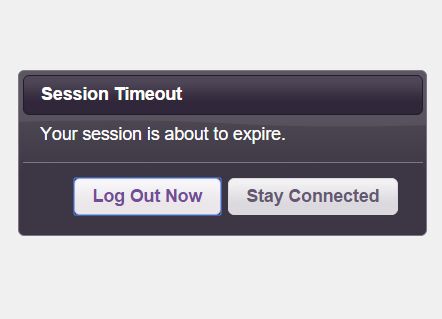
sessionTimeout is a useful jQuery plugin that popups a timeout dialog with 'Log out' and 'keep Alive' options after a certain idle time. If 'Log Out' is clicked, the page is redirected to a specified URL. If 'Keep Alive' is clicked, a keep-alive URL is requested through AJAX. If no options is selected after another set amount of time, the page is automatically redirected to a timeout URL.
Basic usage:
1. Include the jQuery sessionTimeout.js script after you've loaded jQuery JavaScript library.
<script src="//code.jquery.com/jquery-1.12.0.min.js"></script> <script src="jquery.sessionTimeout.js"></script>
2. Include jQuery UI's JavaScript and CSS for the session timeout dialog.
<link rel="stylesheet" href="jquery-ui.min.css"> <script src="jquery-ui.min.js"></script>
3. Initialize the plugin on document ready. In this case, the plugin will display a warning dialog after 3 seconds and automatically redirect the page after 30 seconds.
$.sessionTimeout({
warnAfter: 3000,
redirAfter: 30000
});
4. More configuration options.
$.sessionTimeout({
// custom warning message
message: 'Your session is about to expire.',
// keep alive url
keepAliveUrl: '/keep-alive',
// request type
keepAliveAjaxRequestType: 'POST',
// redirect url
redirUrl: '/timed-out',
// logout url
logoutUrl: '/log-out',
// 15 minutes
warnAfter: 900000,
// 20 minutes
redirAfter: 1200000,
// appends time stamp to keep alive url to prevent caching
appendTime: true
});
This awesome jQuery plugin is developed by travishorn. For more Advanced Usages, please check the demo page or visit the official website.