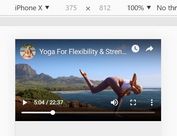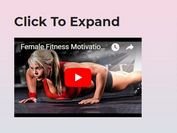jQuery Plugin To Fire An Event When An iFrame Gets Focused - iframeActivationListener
| File Size: | 4.83 KB |
|---|---|
| Views Total: | 1115 |
| Last Update: | |
| Publish Date: | |
| Official Website: | Go to website |
| License: | MIT |
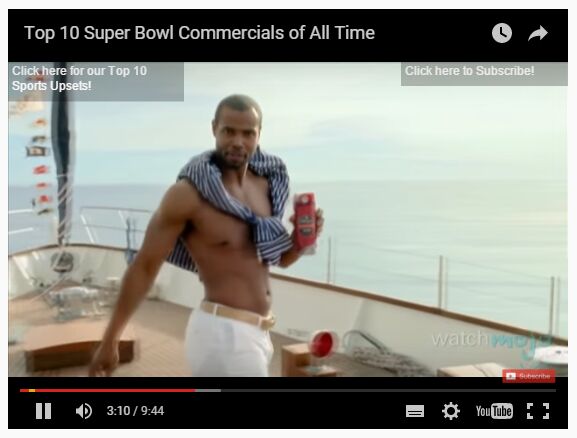
A jQuery based iframe activation listener that allows to fire an "Activate" event when you click on an iFrame element.
Basic usage:
1. Embed an iFrame element (e.g. Youtube Player) into your html page.
<iframe src="https://www.youtube.com/embed/HPR3PB_VGVs" frameborder="0" allowfullscreen></iframe>
2. Include jQuery library and the jQuery iframeActivationListener.js at the bottom of the html page.
<script src="//code.jquery.com/jquery-1.12.0.min.js"></script> <script src="src/jquery.iframeActivationListener.js"></script>
3. Enable the activation listener on the iFrame element.
$('iframe').iframeActivationListener();
4. Fire an "Activate" event when the iFrame element gets focused. In this case, the plugin uses CSS to resize the iFrame element when clicked on.
$('iframe').on("activate", function(ev) {
$(ev.target).addClass("resize");
});
iframe.big {
width : 560px;
height : 315px;
}
This awesome jQuery plugin is developed by SammySoft. For more Advanced Usages, please check the demo page or visit the official website.