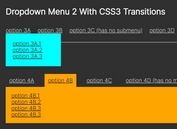Create Draggable Collapsible Elements With Collapsebox.js Plugin
| File Size: | 10.3 KB |
|---|---|
| Views Total: | 844 |
| Last Update: | |
| Publish Date: | |
| Official Website: | Go to website |
| License: | MIT |
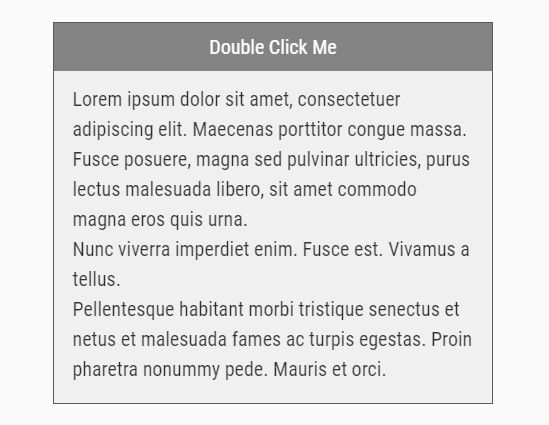
Collapsebox.js is a tiny yet customizable jQuery plugin to make any container elements draggable and collapsible with a custom handle.
Requires jQuery UI's draggable function. Ideal for sliding boxes, accordions, sticky notes, spoiler buttons and more.
Features:
- Allows to set the initial position on page load.
- Easing functions.
- Custom trigger event.
- Custom open/close buttons.
- Callback functions.
How to use it:
1. Include the needed jQuery and jQuery UI libraries on the page.
<script src="/path/to/cdn/jquery.min.js"></script> <script src="/path/to/cdn/jquery-ui.min.js"></script>
2. Download and include the JavaScript jquery.collapsebox.min.js after jQuery.
<script src="/path/to/js/jquery.collapsebox.min.js"></script>
3. Create a collapsible box as follows:
<div id="jquery-collapsebox">
<div class="handle">Click Me</div>
<div class="contents">
Content To Collapse and Expand
</div>
</div>
4. Attach the function collapsebox to the collapsible box and done.
$('#jquery-collapsebox').collapsebox({
// required paremters
handle: '.handle',
button: '.handle'
});
5. Enable the draggable functionality on the box. Default: 'false'.
$('#jquery-collapsebox').collapsebox({
handle: '.handle',
button: '.handle',
fulcrumX: 'left',
spaceX: 0,
fulcrumY: 'top',
spaceY: 0,
zIndex: 9999
});
6. Set the position of the box.
$('#jquery-collapsebox').collapsebox({
handle: '.handle',
button: '.handle',
draggable: true
});
7. Customize the event to toggle the box content. Default: 'click'.
$('#jquery-collapsebox').collapsebox({
handle: '.handle',
button: '.handle',
action: 'dblclick'
});
8. Customize the open/close buttons.
$('#jquery-collapsebox').collapsebox({
handle: '.handle',
button: '.handle',
openButtonClass: 'collapsebox-open',
closeButtonClass: 'collapsebox-close'
});
9. Customize the opacity of the box. Default: '1'.
$('#jquery-collapsebox').collapsebox({
handle: '.handle',
button: '.handle',
opacity: .8
});
10. Customize the animation speed. Default: '300'.
$('#jquery-collapsebox').collapsebox({
handle: '.handle',
button: '.handle',
speed: 500
});
11. Apply an easing function to the box when toggling. Default: 'swing'. You can find more easing functions here.
$('#jquery-collapsebox').collapsebox({
handle: '.handle',
button: '.handle',
easing: 'easeInExpo'
});
12. Available callback functions.
$('#jquery-collapsebox').collapsebox({
handle: '.handle',
button: '.handle',
openBeforeFunc: function(container, handle, button) {
// do something
},
openAfterFunc: function(container, handle, button) {
// do something
},
closeBeforeFunc: function(container, handle, button) {
// do something
},
closeAfterFunc: function(container, handle, button) {
// do something
},
});
This awesome jQuery plugin is developed by fantasista21jp. For more Advanced Usages, please check the demo page or visit the official website.