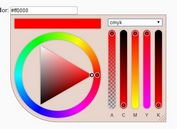Single/Multiple Image Selector In jQuery - Media Selector
| File Size: | 6.5 KB |
|---|---|
| Views Total: | 3563 |
| Last Update: | |
| Publish Date: | |
| Official Website: | Go to website |
| License: | MIT |
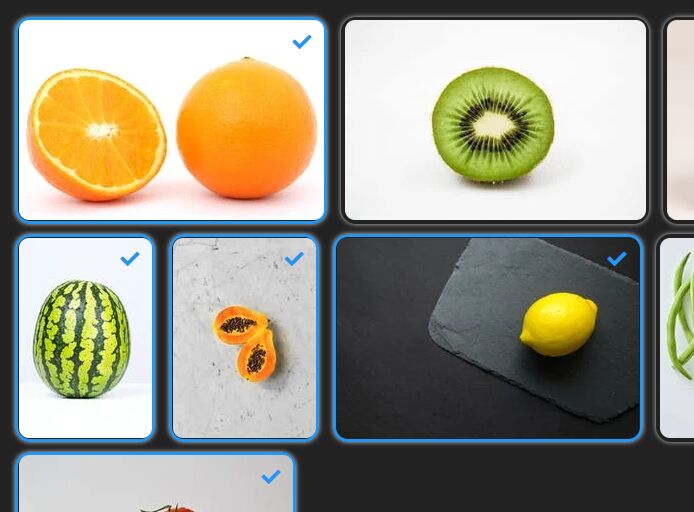
Media Selector is a tiny jQuery script that enables you to select single or multiple images (or any other elements) from a gallery. User can select multiple file by Shift+Ctrl key.
How to use it:
1. Insert images together with check icons (use Font Awesome in this example) into labels with the CSS class of 'image-checkbox'. Don't forget to assign a unique ID to each image using the 'su-media-id' attribute.
<label class="image-checkbox"> <img su-media-id="jquery" src="1.jpg" /> <i class="fa fa-check"></i> </label> <label class="image-checkbox"> <img su-media-id="script" src="2.jpg" /> <i class="fa fa-check"></i> </label> <label class="image-checkbox"> <img su-media-id="net" src="3.jpg" /> <i class="fa fa-check"></i> </label> ...
2. Create a normal checkbox to toggle between Single Select and Multiple Select.
<input type="checkbox" class="custom-control-input" id="allowmultiple"> <label class="custom-control-label" for="allowmultiple" style="cursor: pointer;"> Multiple Select </label>
3. Create a result container in which the Media Selector displays a JSON string containing image IDs you select.
<div id="selectedmediapreview"></div>
4. The necessary CSS to style the image checkboxes.
.image-checkbox {
cursor: pointer;
box-sizing: border-box;
-moz-box-sizing: border-box;
-webkit-box-sizing: border-box;
border: 3px solid transparent;
box-shadow: 0 0 4px #ccc;
outline: 0;
margin: 4px;
border-radius: 12px;
}
.image-checkbox-checked {
border-color: #2196f3;
}
img {
border-radius: 8px;
max-height: 160px !important;
max-width: -webkit-fill-available;
}
.image-checkbox i {
display: none;
color: #2196f3;
}
.image-checkbox-checked {
position: relative;
}
.image-checkbox-checked i {
display: block;
position: absolute;
top: 10px;
right: 10px;
}
5. Load the necessary jQuery library at the end of the document.
<script src="/path/to/cdn/jquery.slim.min.js"></script>
6. The main JavaScript (jQuery script) to activate the image selector.
jQuery(function ($) {
var mediaArray = [];
var selectedMediasId;
var isMultipleAllowed = false;
$('#allowmultiple').click(function () {
isMultipleAllowed = $('#allowmultiple').is(':checked') ? true : false;
$('.image-checkbox-checked').each(function () {
$(this).removeClass('image-checkbox-checked');
});
mediaArray = [];
$('#selectedmediapreview').html('');
});
$(".image-checkbox").on("click", function (e) {
var selected = $(this).find('img').attr('su-media-id');
//console.log(selected);
if ($(this).hasClass('image-checkbox-checked')) {
$(this).removeClass('image-checkbox-checked');
// remove deselected item from array
mediaArray = $.grep(mediaArray, function (value) {
return value != selected;
});
}
else {
if (isMultipleAllowed == false) {
$('.image-checkbox-checked').each(function () {
$(this).removeClass('image-checkbox-checked');
});
mediaArray = [];
mediaArray.push(selected);
} else {
if (mediaArray.indexOf(selected) === -1) {
mediaArray.push(selected);
}
}
$(this).addClass('image-checkbox-checked');
}
//console.log(selected);
console.log(mediaArray);
selectedMediasId = mediaArray.join(",");
console.log(selectedMediasId);
$('#selectedmediapreview').html('<div class="alert alert-success"><pre lang="js">' + JSON.stringify(mediaArray.join(", "), null, 4) + '</pre></div>');
//console.log(isMultipleAllowed);
e.preventDefault();
});
});
Changelog:
- 2022-03-23
- New feature added. Now user can select multiple file by Shift+Ctrl key
This awesome jQuery plugin is developed by devsharif. For more Advanced Usages, please check the demo page or visit the official website.